







O TCS34725 possui uma alta sensibilidade e inclui um filtro de bloqueio IR, tornando-o uma solução de detecção de cor ideal para uso sob condições de iluminação variadas. O sensor também inclui quatro LEDs de alto brilho para permitir que o sensor funcione sem recurso a luz externa.
DESCRIÇÃO EM PORTUGUÊS BREVEMENTE DISPONÍVEL
Se tiver alguma dúvida neste produto não hesite em contactar-nos.
*Atenção: as imagens são meramente ilustrativas.
After tens of millions of years of evolution, chameleons have formed a biological instinct where they can change the color of their skin to match their environment. This technique has enabled them to avoid detection from predators.
We have taken inspiration from nature to develop the TCS34725 I2C Color Sensor. Using optical techniques, this sensor detects colors in its surrounding environment and provides a digital return of red, green, blue (RGB) values. This enables you to then recreate the detected colors using these values.
The TCS34725 has a high sensitivity, wide dynamic range, and includes an IR blocking filter making it an ideal color sensing solution for use under varied lighting conditions. The sensor also includes four ultra-bright LEDs to allow the sensor to work without external light resources.
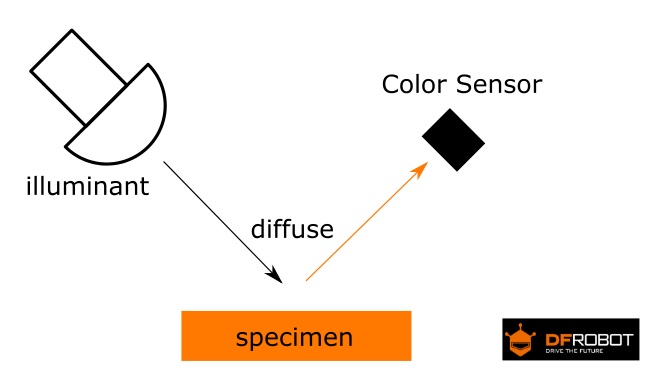
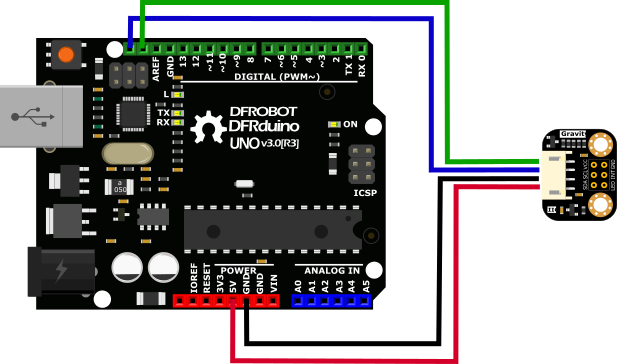
Example code:
/*! * @file colorview.ino * @brief DFRobot's Color Sensor * @n [Get the module here] * @n This example read current R,G,B,C value by the IIC bus * @n [Connection and Diagram](http://wiki.dfrobot.com.cn/index.php?title=(SKU:SEN0212)Color_Sensor-TCS34725_%E9%A2%9C%E8%89%B2%E4%BC%A0%E6%84%9F%E5%99%A8) * * @copyright [DFRobot](http://www.dfrobot.com), 2016 * @copyright GNU Lesser General Public License * * @author [carl](carl.xu@dfrobot.com) * @version V1.0 * @date 2016-07-12 */ #include <Wire.h> #include "DFRobot_TCS34725.h" // Pick analog outputs, for the UNO these three work well // use ~560 ohm resistor between Red & Blue, ~1K for green (its brighter) #define redpin 3 #define greenpin 5 #define bluepin 6 // for a common anode LED, connect the common pin to +5V // for common cathode, connect the common to ground // set to false if using a common cathode LED #define commonAnode true // our RGB -> eye-recognized gamma color byte gammatable[256]; DFRobot_TCS34725 tcs = DFRobot_TCS34725(TCS34725_INTEGRATIONTIME_50MS, TCS34725_GAIN_4X); void setup() { Serial.begin(115200); Serial.println("Color View Test!"); if (tcs.begin()) { Serial.println("Found sensor"); } else { Serial.println("No TCS34725 found ... check your connections"); while (1); // halt! } // use these three pins to drive an LED pinMode(redpin, OUTPUT); pinMode(greenpin, OUTPUT); pinMode(bluepin, OUTPUT); // thanks PhilB for this gamma table! // it helps convert RGB colors to what humans see for (int i=0; i<256; i++) { float x = i; x /= 255; x = pow(x, 2.5); x *= 255; if (commonAnode) gammatable[i] = 255 - x; else gammatable[i] = x; //Serial.println(gammatable[i]); } } void loop() { uint16_t clear, red, green, blue; tcs.getRGBC(&red, &green, &blue, &clear); tcs.lock(); // turn off LED Serial.print("C:\t"); Serial.print(clear); Serial.print("\tR:\t"); Serial.print(red); Serial.print("\tG:\t"); Serial.print(green); Serial.print("\tB:\t"); Serial.print(blue); Serial.println("\t"); // Figure out some basic hex code for visualization uint32_t sum = clear; float r, g, b; r = red; r /= sum; g = green; g /= sum; b = blue; b /= sum; r *= 256; g *= 256; b *= 256; Serial.print("\t"); Serial.print((int)r, HEX); Serial.print((int)g, HEX); Serial.print((int)b, HEX); Serial.println(); //Serial.print((int)r ); Serial.print(" "); Serial.print((int)g);Serial.print(" "); Serial.println((int)b ); //Set the color lamp analogWrite(redpin, gammatable[(int)r]); analogWrite(greenpin, gammatable[(int)g]); analogWrite(bluepin, gammatable[(int)b]); }
Produtos Associados



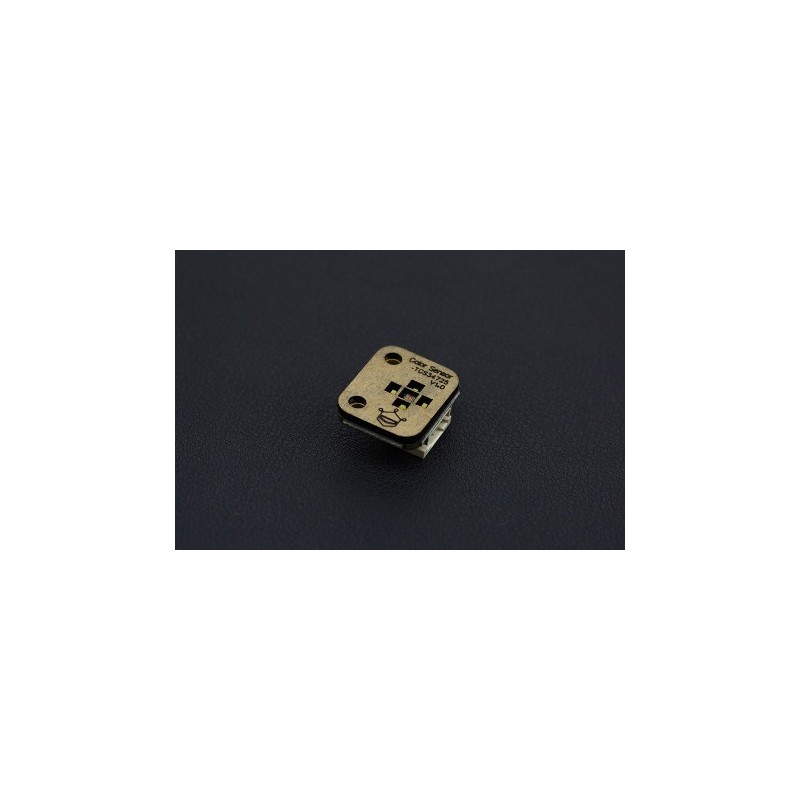
O TCS34725 possui uma alta sensibilidade e inclui um filtro de bloqueio IR, tornando-o uma solução de detecção de cor ideal para uso sob condições de iluminação variadas. O sensor também inclui quatro LEDs de alto brilho para permitir que o sensor funcione sem recurso a luz externa.

