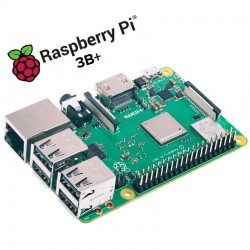Raspberry Pi 2.8 TFT Add-on
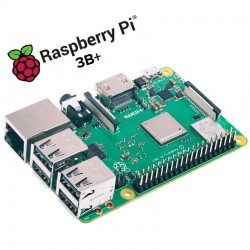
Raspberry Pi 3 Model B+
- DESCONTINUADO









DESCRIÇÃO EM PORTUGUÊS BREVEMENTE DISPONÍVEL
Se tiver alguma dúvida neste produto não hesite em contactar-nos.
*Atenção: as imagens são meramente ilustrativas.
|
LCD Type |
TFT |
|---|---|
|
LCD Interface |
SPI |
|
Touch Screen Type |
Resistive |
|
Touch Screen Controller |
XPT2046 |
|
Colors |
65536 |
|
Backlight |
LED |
|
Resolution |
320*480 (Pixel) |
|
Aspect Ratio |
8:5 |
|
Power Consumption |
TBD |
|
Backlight Current |
TBD |
|
Operating Temp. (℃) |
TBD |
|
PIN NO. |
SYMBOL |
DESCRIPTION |
|---|---|---|
|
1, 17 |
3.3V |
Power positive (3.3V power input) |
|
2, 4 |
5V |
Power positive (5V power input) |
|
3, 5, 7, 8, 10, 12, 13, 15, 16 |
NC |
NC |
|
6, 9, 14, 20, 25 |
GND |
Ground |
|
11 |
TP_IRQ |
Touch Panel interrupt, low level while the Touch Panel detects touching |
|
18 |
LCD_RS |
Instruction/Data Register selection |
|
19 |
LCD_SI / TP_SI |
SPI data input of LCD/Touch Panel |
|
21 |
TP_SO |
SPI data output of Touch Panel |
|
22 |
RST |
Reset |
|
23 |
LCD_SCK / TP_SCK |
SPI clock of LCD/Touch Panel |
|
24 |
LCD_CS |
LCD chip selection, low active |
|
26 |
TP_CS |
Touch Panel chip selection, low active |
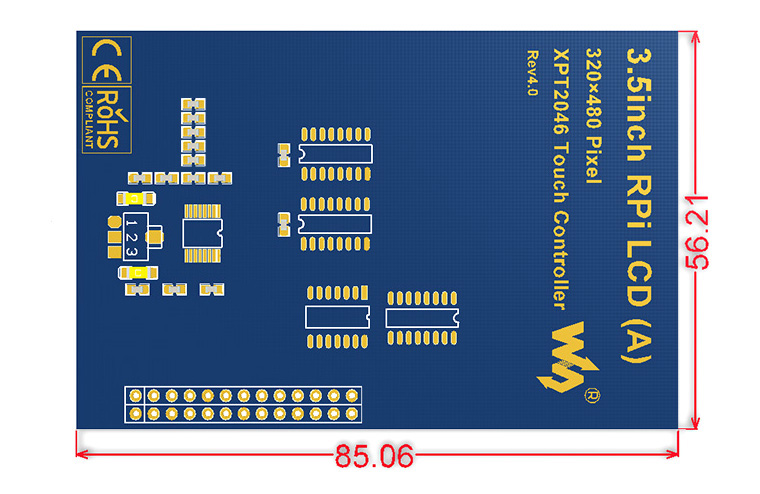
Development resources:Image, schematic, dimension, software, etc.
Download: www.waveshare.com/wiki/3.5inch_RPi_LCD_(A)
For more info, please check the wiki page.
|
Part Number |
Resolution |
LCD Interface |
Touch Panel Interface |
Dimension (mm) |
How you feel |
Touch Panel Type |
Feature |
|---|---|---|---|---|---|---|---|
|
3.2inch RPi LCD (B) |
320x240 |
I/O |
I/O |
As the Pi |
★★ |
Resistive |
Cheap |
|
3.5inch RPi LCD (A) |
320x480 |
I/O |
I/O |
As the Pi |
★★★ |
Resistive |
High cost performance |
|
4inch RPi LCD (A) |
320x480 |
I/O |
I/O |
95 x 61 |
★★★☆ |
Resistive |
IPS screen |
|
5inch HDMI LCD |
800x480 |
HDMI |
I/O |
121 x 78 |
★★★★ |
Resistive |
High definition |
|
5inch HDMI LCD (B) |
800x480 |
HDMI |
USB |
121 x 76 |
★★★★ |
Resistive |
High definition, supports various systems |
|
7inch HDMI LCD (B) |
800x480 |
HDMI |
USB |
165 x 107 |
★★★★☆ |
Capacitive |
High definition, supports various systems |
|
7inch HDMI LCD (C) |
1024x600 |
HDMI |
USB |
165 x 107 |
★★★★★ |
Capacitive |
IPS screen, Ultra high definition, supports various systems |
Produtos Associados