




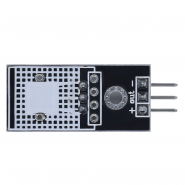
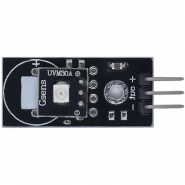
Com a camada de ozono mais fina é cada vez mais importante monitorizar a radiação UV, uma vez que pode levar a queimaduras solares e outros problemas. Com este sensor poderás ser capaz de verificar a intensidade da radiação ultravioleta.
DESCRIÇÃO EM PORTUGUÊS BREVEMENTE DISPONÍVEL
Se tiver alguma dúvida neste produto não hesite em contactar-nos.
*Atenção: as imagens são meramente ilustrativas.
Operating voltage: 3-5 VDC,
Voltage input: DC 0-1 VDC,
3-pin connector:
GND (-): ground connection,
Out: sensor output signal,
VCC (+): sensor supply,
Measurement accuracy: +/- 1UV index,
Working current: 0.06mA (standard) / 0.1mA (max.),
Response wavelength: 200-370 nm,
Working temperature: -20ºC - + 85ºC,
PCB size: 28x12mm
The module has an analog output and varies approximately between 0 and 1 volt. The output voltage of this module varies in accordance with the intensity of UV light according to the following diagram.
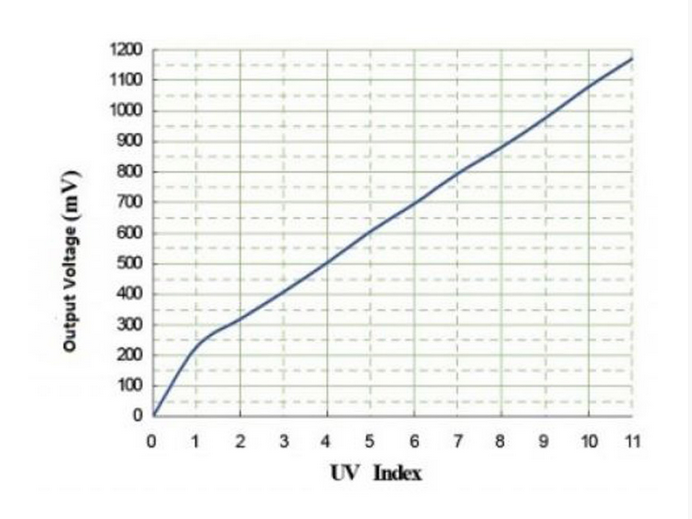
You can see the accurate value of UV intensity according to output voltage in the image below.
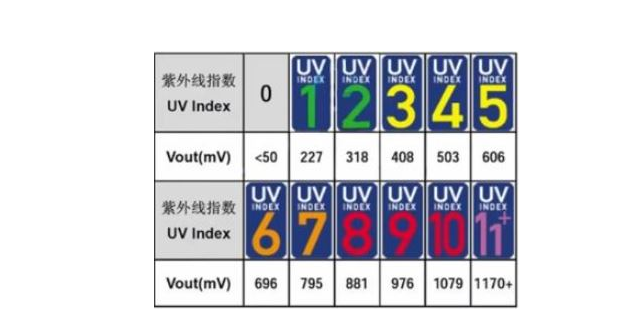
Each level of UV intensity represents the causative factor. The image below shows what each level includes:
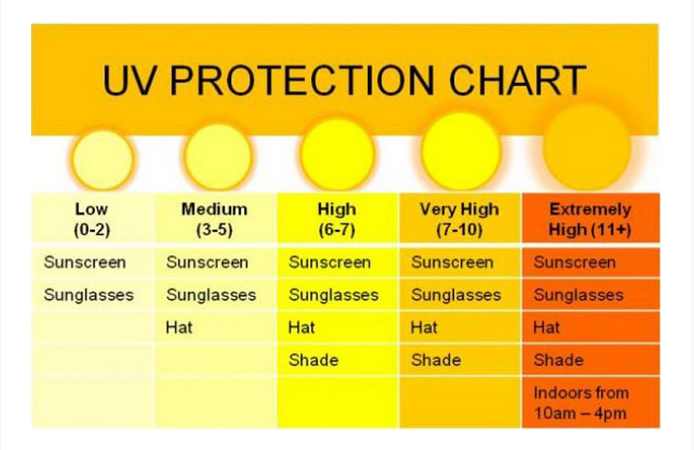
This module has 3 pins:
VCC: Module power supply – 3V to 5V
GND: Ground
OUT (SIG): Output analog signal – varies from 0-1 V
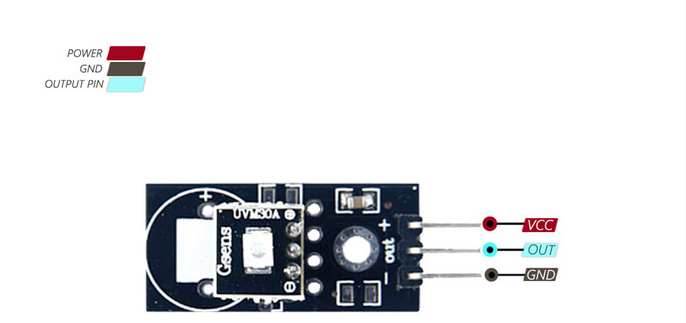
Step 1: Circuit
The following circuit shows how you should connect Arduino to UV sensor. Connect wires accordingly.
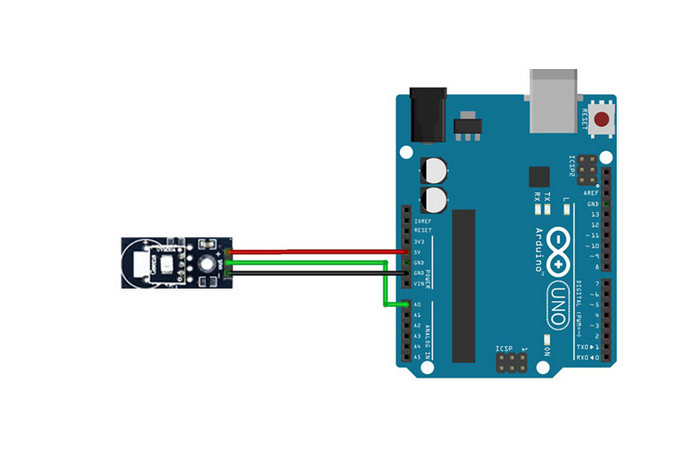
Step 2: Code
Upload the following code to your Arduino.
/*
UVM30A-UV-Module
Made on 02 Feb 2020
by Amir Mohammad Shojaee @ Electropeak
Home
*/
void setup(){
Serial.begin(9600);
}
void loop()
{
int sensorValue;
sensorValue=analogRead(A0);
Serial.print("The voltage value:");
Serial.print(sensorValue*5000/1023.0);
Serial.println("mV");
delay(1000);
Serial.print("\n");
}
We want to display the output in millivolts on the Serial Monitor. So, we first save the analog input and convert its range to 0 to 1000 in millivolts.
By bringing the camera flashlight of your mobile phone close to the sensor, the output changes in millivolts as shown below.

Produtos Associados



Com a camada de ozono mais fina é cada vez mais importante monitorizar a radiação UV, uma vez que pode levar a queimaduras solares e outros problemas. Com este sensor poderás ser capaz de verificar a intensidade da radiação ultravioleta.

