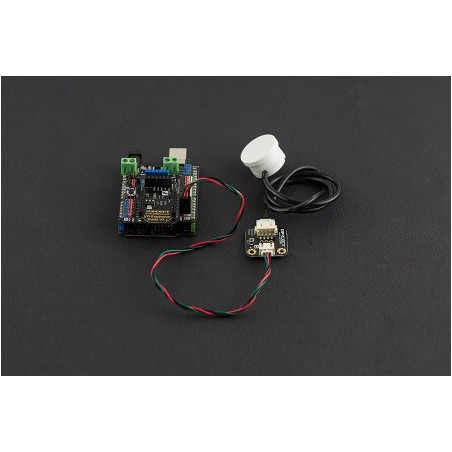
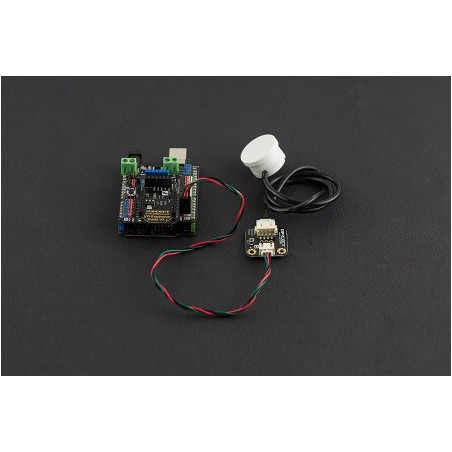

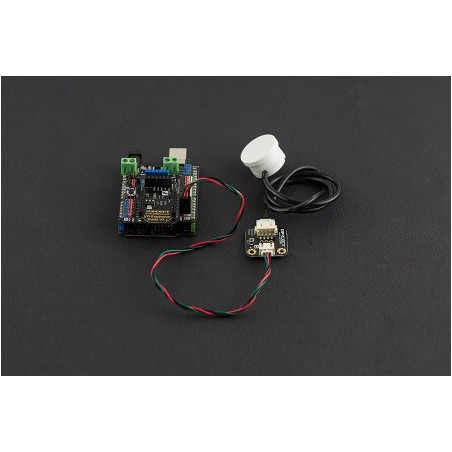



Sensor de nível de água/líquido sem contato para o Arduino. Utiliza tecnologia avançada de processamento de sinal usando um chip poderoso (XKC-Y25-T12V) com capacidade de operação de alta velocidade para obter detecção de nível de líquido sem contato.
DESCRIÇÃO EM PORTUGUÊS BREVEMENTE DISPONÍVEL
Se tiver alguma dúvida neste produto não hesite em contactar-nos.
*Atenção: as imagens são meramente ilustrativas.
This is a non-contact water / liquid level sensor for Arduino. It utilizes advanced signal processing technology by using a powerful chip (XKC-Y25-T12V) with high-speed operation capacity to achieve non-contact liquid level detection. No contact with liquid makes the module suitable for hazardous applications such as detecting toxic substances, strong acid, strong alkali and all kinds of liquid in an airtight container under high pressure. There are no special requirements for the liquid or container and this liquid sensor is easy to use and easy to install.

The liquid level sensor is equipped with an interface adapter that makes it compatible with DFRobot "Gravity" interface. Four levels of sensitivity can be configured by pressing the SET button.
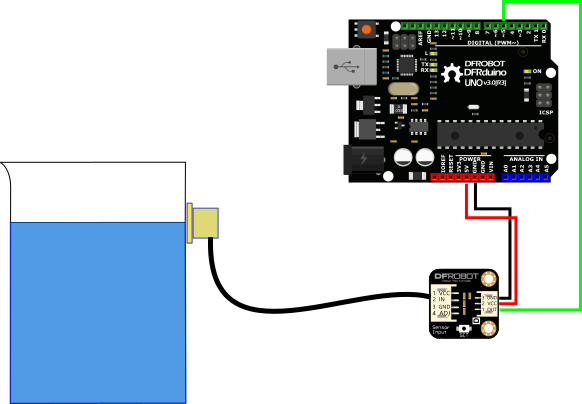
/*************************************************** * Liquid Level Sensor-XKC-Y25-T12V * **************************************************** * This example is to get liquid level * @author jackli(Jack.li@dfrobot.com) * @version V1.0 * @date 2016-1-30 * GNU Lesser General Public License. * See <http://www.gnu.org/licenses/> for details. * All above must be included in any redistribution * ****************************************************/ int Liquid_level = 0; void setup() { Serial.begin(9600); pinMode(5, INPUT); } void loop() { Liquid_level = digitalRead(5); Serial.print("Liquid_level= "); Serial.println(Liquid_level, DEC); delay(500); }
Produtos Associados


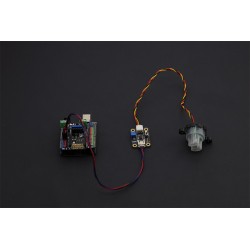
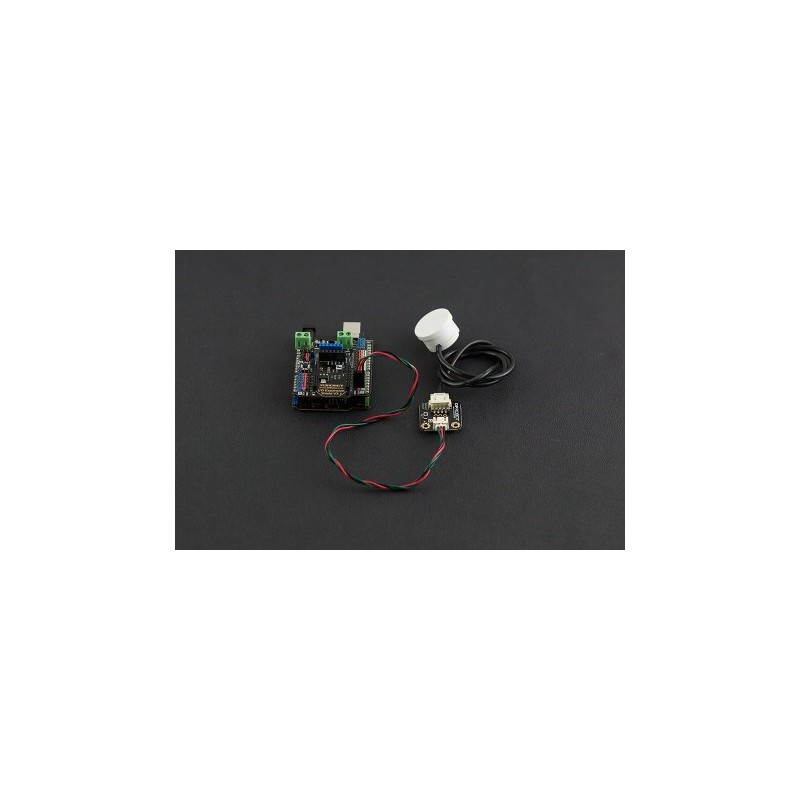
Sensor de nível de água/líquido sem contato para o Arduino. Utiliza tecnologia avançada de processamento de sinal usando um chip poderoso (XKC-Y25-T12V) com capacidade de operação de alta velocidade para obter detecção de nível de líquido sem contato.

