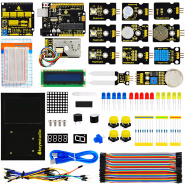Gravity Starter Kit para Arduino

EcoDuino - Rega Automática mediante...

Kit de programação gráfica ARDUBLOCK...
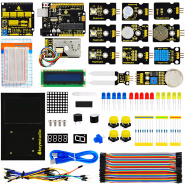





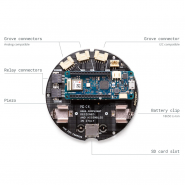

O ARDUINO EXPLORE IOT KIT REV2 é um kit educativo desenvolvido para uma aprendizagem eficaz na prática. Permite a aprendizagem de conceitos básicos relacionados com a IoT: automação, recolha e análise de dados, utilização da nuvem e controlo remoto. O kit inclui 10 aulas práticas (disponíveis online - em Inglês) que introduzem gradualmente novos elementos e conceitos de programação. Destinado a maiores de 16 anos. Um conjunto pode ser utilizado por duas pessoas em simultâneo.
ESCRIÇÃO EM PORTUGUÊS BREVEMENTE DISPONÍVEL
Se tiver alguma dúvida neste produto não hesite em contactar-nos.
*Atenção: as imagens são meramente ilustrativas.
The Internet of Things (IoT) is a giant network of connected devices that collect and share data from all over the world, and it’s changing the way we live, work, and study. Learning about the IoT requires students to understand and use different tools, technologies, and programming languages.

With the Arduino Explore IoT Kit, you can get advanced high school and college students started with creating connected devices quickly and easily. They’ll learn how to build internet-connected objects by following the content with step-by-step tutorials for ten different activities - fun, creative experiments with real-life components.
Teach students to innovate, investigate, and explore with connected devices that use sensors, automation, protocols, and graphing to collect data they can analyze and learn from. Students will also learn to control objects remotely using a digital IoT dashboard, called the Arduino IoT Cloud, which stores and displays real-time data through an intuitive plug-and-play connection that simplifies their projects. They’ll learn how to use the online Web IDE, or code editor, a web server on a microcontroller, CSS,HTML, as well as PIR, moisture, gyro, capacitive touch sensors, and much more.
Create connections, decompose complex problems into simpler parts, allow students to innovate, and enhance their understanding of real-world technology with Arduino Explore IoT Kit
The MKR IoT Carrier- Just connect your device to the computer and you’re ready to go!
The Arduino Explore IoT Kit includes a MKR IoT Carrier, which was specially developed for this kit.
The MKR IoT Carrier is an extension of your board and it has been thought to help students and teachers to focus more on prototyping ideas and programming, and less on the wiring and troubleshooting by making it easier to build your circuits using plug-and play connections.
With the Arduino Explore IoT Kit, you can get advanced high school and college students started with creating connected devices quickly and easily. They’ll learn how to build internet-connected objects by following the content with step-by-step tutorials for ten different activities - fun, creative experiments with real-life components.
The activities in the kit teach students to write, deploy, and interact with code through a web- based integrated development environment (IDE) and cloud-based dashboards. Students learn how to collect and present data while getting an introduction to network safety and security issues. With each activity, students gain more tools to design and make their own projects or tweak existing ones.
All the activities adopt a learning-by-doing approach, through which students acquire knowledge step-by-step by constructing fully functional solutions, including experiments, challenges and building meaningful applications. The activities are linked to everyday life, providing students with an invaluable understanding of advanced technology and how it works in the world around them.
Visit a preview of the content here.
CONTENT:
● Access to an online platform with all the content, information and activities you need to
learn the basics of IoT in one place
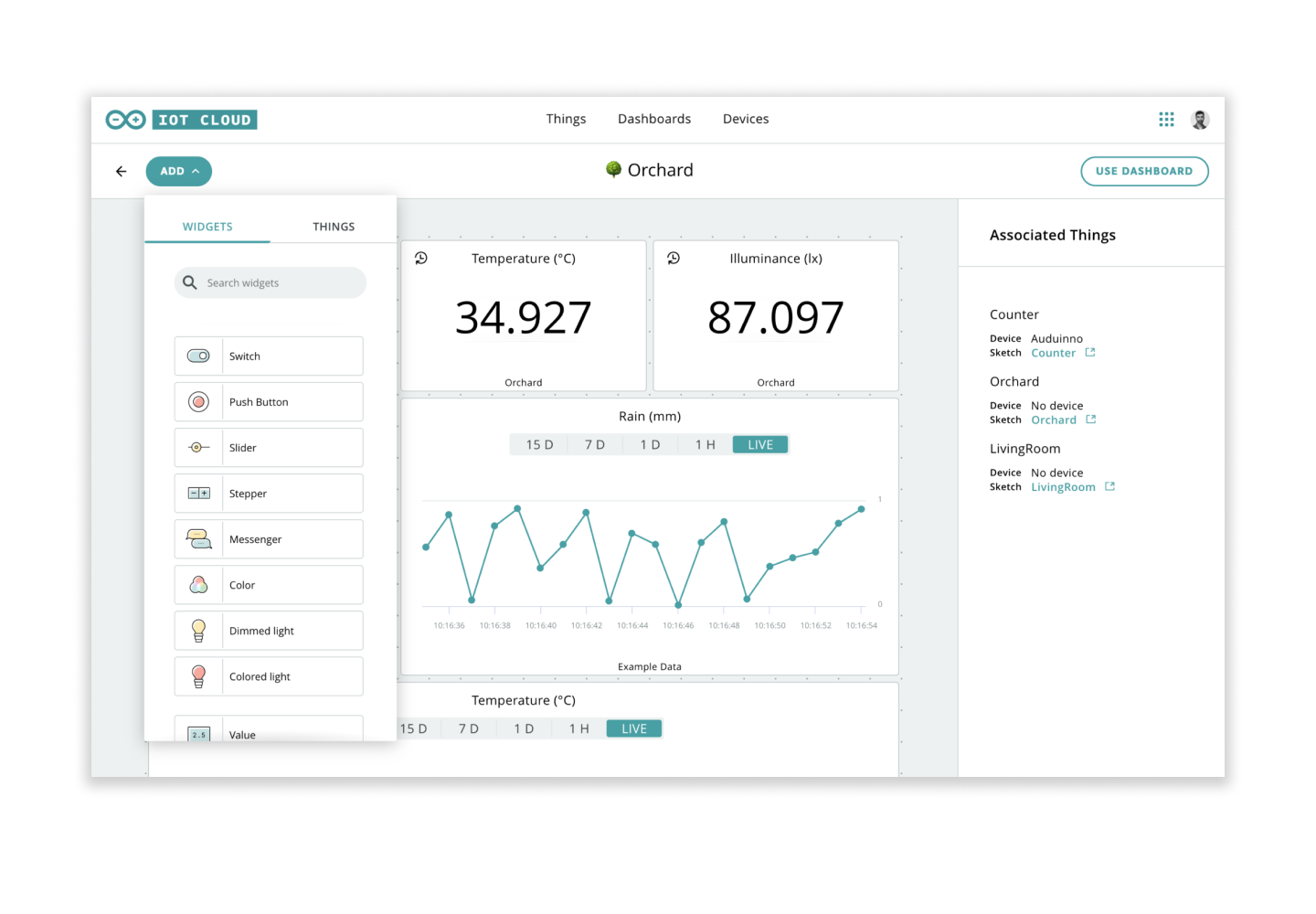
● 10 step-by-step hands-on activities, covering the fundamentals of IoT:
○Hardware
○Networking
○Algorithms and programming
○Security
○Data handling
●10 open-ended challenges
●Available in five languages: English, Italian, Spanish, German and Portuguese
The kit includes:
If you are looking for a solution to learn and experience the Internet of Things, there are two popular choices: the Explore IoT Kit and the Oplà IoT Kit. But which one should you pick? Here‘s a handy guide. The kits share a very similar set of hardware and are in the same price range; moreover, they both offer a free one-year subscription to the Arduino Create MKR Plan, Arduino premium coding platform. That is where the similarities end though! The Oplà IoT Kit is designed for individuals to use to add connectivity to the devices around the home or in the office, while the Explore IoT Kit is an educational kit developed for students to learn how to control objects remotely using digital dashboards and learn the fundamentals of the Internet of Things. Furthermore, they offer different online platforms and different projects — in other words, a completely different experience. We’ve created a super simple guide to help you decide which is the right kit for you and your projects! Both kits include: And now, let’s explore what you can do with the Explore IoT Kit and the Oplà IoT Kit. Explore IoT Kit The Explore IoT Kit teaches you fundamental concepts to control objects remotely. This educational kit includes 10 online student activities that adopt a learning-by-doing approach. Step-by-step students will acquire knowledge by constructing fully functional solutions, including experiments, challenges, and building real-life applications. Students also learn to control objects remotely using a digital dashboard: the Arduino IoT Cloud. Oplà IoT Kit The Oplà IoT Kit adds connectivity to your home, office appliances, and applications without the need for soldering. This kit comes with a complete set of eight Internet of Things projects ready to turn everyday appliances into ‘smart' appliances, e.g. a thermostat. More advanced users can create their own connected

What is IoT?
The Internet of Things, IoT, is a giant network of connected devices that collect and share data from all over the world. Billions of devices that are connected to the internet share information with each other and are used by us in our everyday lives, such as controlling lights at home from your phone.
What are the benefits of learning about IoT?
The IoT is changing the way we live, work and study. Some jobs are disappearing and becoming automated, but at the same time new career opportunities are arising. By learning about IoT, students will be able to collect and present data, making them more aware how technology is used in our everyday lives. They learn how to use connected devices and services safely and securely, and they will have the tools they need to design and make their own projects or tweak existing ones. They will also have better career opportunities and better scope for the future as data scientists.
How is the Explore IoT Kit structured?
The Explore IoT Kit is divided into an introduction to the Internet of Things and ten step-by-step, hands-on activities. Each activity includes learning objectives, an introduction to new components and programming concepts, as well step-by-step instructions for configuring the IoT Cloud and gradually building code. In each activity students make a functional project that they can conduct different experiments with, and at the end of each activity students will be able to take their knowledge to the next level and try to solve an open-ended challenge by modifying the program.
Do I need to follow the activities in the order provided?
Yes, each lesson builds off the previous one and gives students the opportunity to apply skills and concepts that have been covered. Therefore, we recommend that you follow the order of the lessons.
Who can use the kit?
This kit is designed for students aged 16+ who are taking their first steps into the world of the Internet of Things. Students should already have some knowledge of programming and electronics as basic concepts are not explained in the content of this kit. However, students don’t need any prior knowledge of the IoT or how to use, for example, cloud services, APIs, and different sensors for data collection.
What are the minimum knowledge requirements for using the kit?
Students are expected to know basic programming. This kit only includes plug and play components and doesn’t require students to build complex circuits. Activities include step-by-step instructions for assembly and programming, however some of the basic programming concepts and code structures are not explained.
How many students can use the kit?
The Explore IoT Kit is designed for one or two students. The kit includes all the components required to assemble and experiment with one project at a time. It comes with one unique code for activating the Arduino Cloud subscription. Note that if students are working in pairs, they are required to use the same Arduino account to use the Arduino Cloud subscription.
What topics does the Explore IoT Kit cover?
After looking into current academic and industrial standards, we have identified the following important concepts and fundamentals of IoT that this kit should touch upon:
Where is the registration code?
The registration code can be found inside the physical kit. Each kit includes a unique code that is used to access the online platform as well as to activate the subscription to the Arduino Cloud.
What operating system is required?
Windows 7 or higher, Linux, or Mac OS.
What are the minimum requirements for using the kit in the classroom?
To go through the activities and program the board, each group needs a computer and an internet connection. In many of the activities, students also need to have a WiFi connection with its credentials (SSID and password). Read more about how to configure your network for the Arduino IoT Cloud here.
What is the Arduino IoT Cloud?
The Arduino IoT Cloud is an easy to-use Internet of Things application platform. It makes the creation of connected objects quick, simple and secure. You can connect multiple devices to each other and allow them to exchange real-time data. You can also monitor them from anywhere using a simple user interface.
What is Arduino Cloud?
The Arduino Cloud is an online platform that enables anyone to write code, access content, configure boards, and share projects. The Arduino Cloud comes with different plans; With the Arduino Cloud Free Plan, you can use the Web Editor to program your board, connect multiple devices with the Arduino IoT Cloud, browse a collection of projects on Arduino Project Hub, and connect remotely to your boards with Arduino Device Manager. With the Arduino Cloud Maker Plan, you get access to additional features and increase the productivity of your tools.
The Explore IoT Kit comes with a free trial to the Arduino Cloud Maker Plan. With the Arduino Cloud Maker Plan you get access to additional features and increase the productivity of your tools. You will be able to save more sketches, get support for third parties boards and LoRa devices, increase the number of properties, and many more.
How do I access the Arduino IoT Cloud?
You can access the IoT Cloud from Arduino Cloud or from the Explore IoT Kit Platform. In the platform - as well as everywhere else on the Arduino web ecosystem - next to your profile avatar (top right corner) there is a menu connecting you with Arduino Cloud apps. With Explore IoT Kit you unlock a 12 month free trial of the Arduino Cloud Maker Plan - the premium subscription to our online coding platform. After the trial, you will need to renew your subscription. You can choose between different plans.

Produtos Associados