









Nota: Capa de proteção não incluída.
DESCRIÇÃO EM PORTUGUÊS BREVEMENTE DISPONÍVEL
Se tiver alguma dúvida neste produto não hesite em contactar-nos.
*Atenção: as imagens são meramente ilustrativas.
Se tiver alguma dúvida neste produto não hesite em contactar-nos.
*Atenção: as imagens são meramente ilustrativas.
This is a universal portable touch monitor, which features Type-C and HDMI connectivity, 1920×1080 pixels, toughened glass capacitive touch panel, and powerful 10000mAh battery.
It's the perfect companion for Raspberry Pi, besides, other popular mini PC are also supported, such as Jetson Nano. In the case of working as a simple monitor with host devices like desktop computer, notebook, cell phone, or game console, it is also a "serious" option. Switch to the HD big screen in one second through the Type-C or HDMI connection, then start to study/work effectively, or enjoy yourself with your favorite drama/game.
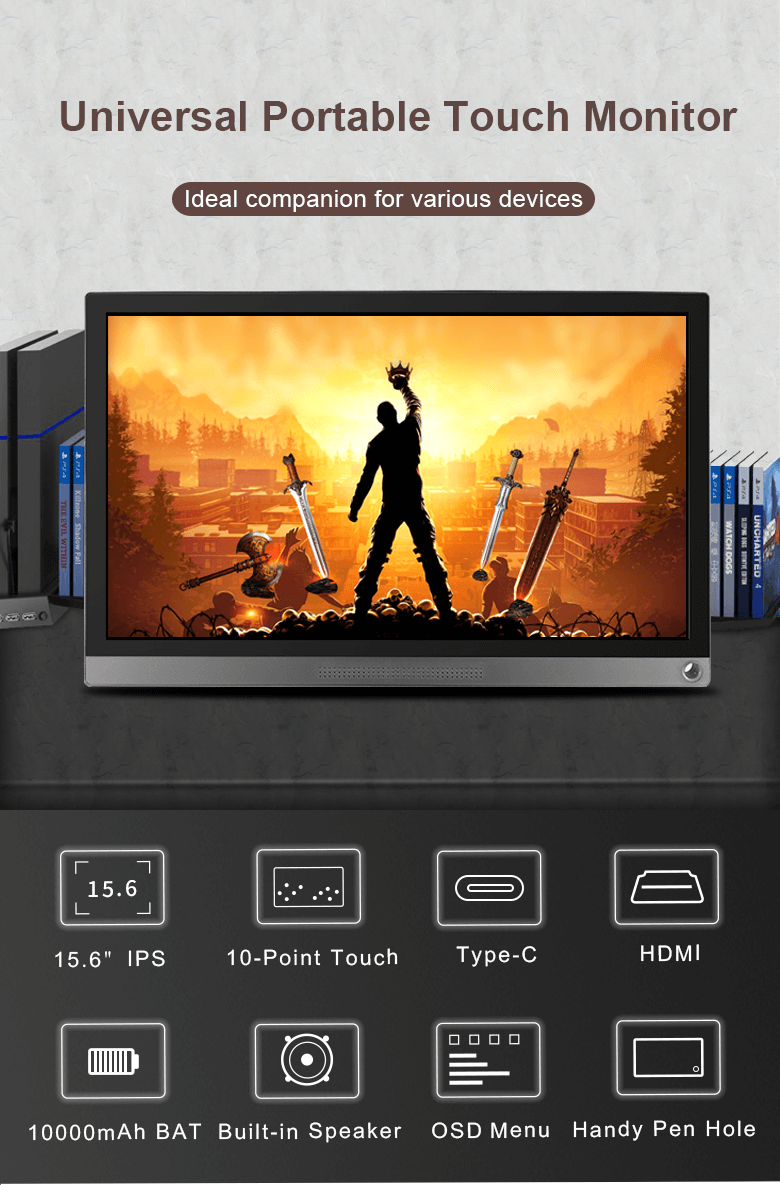
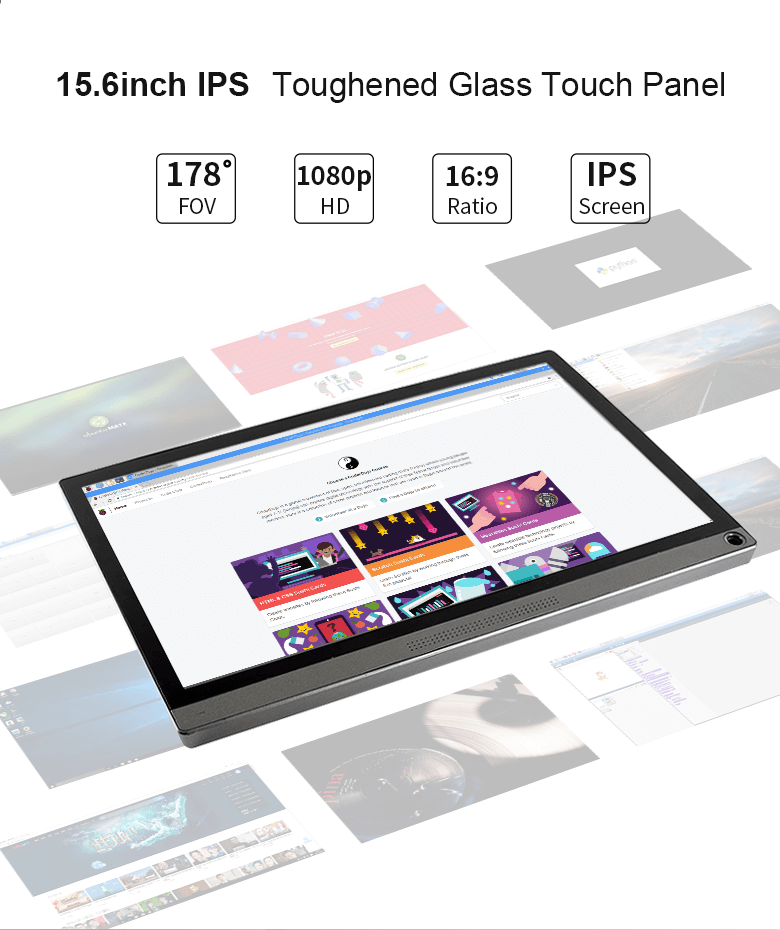

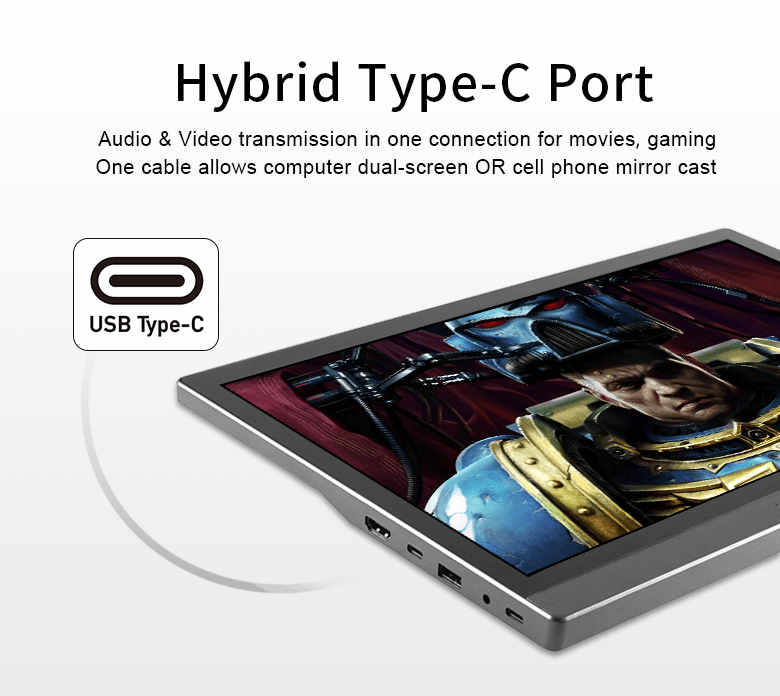
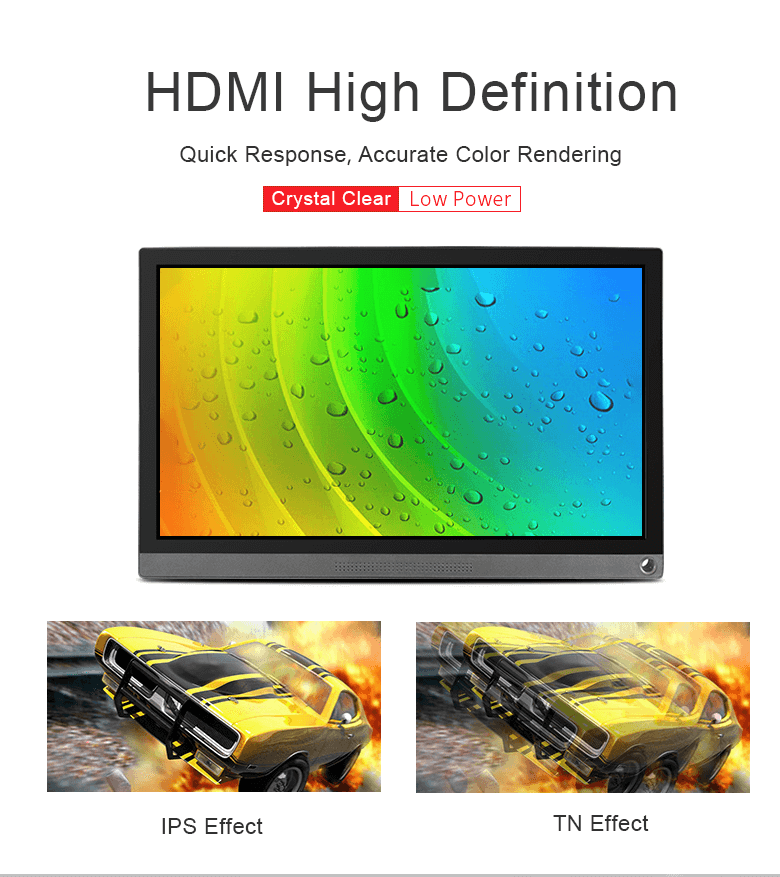
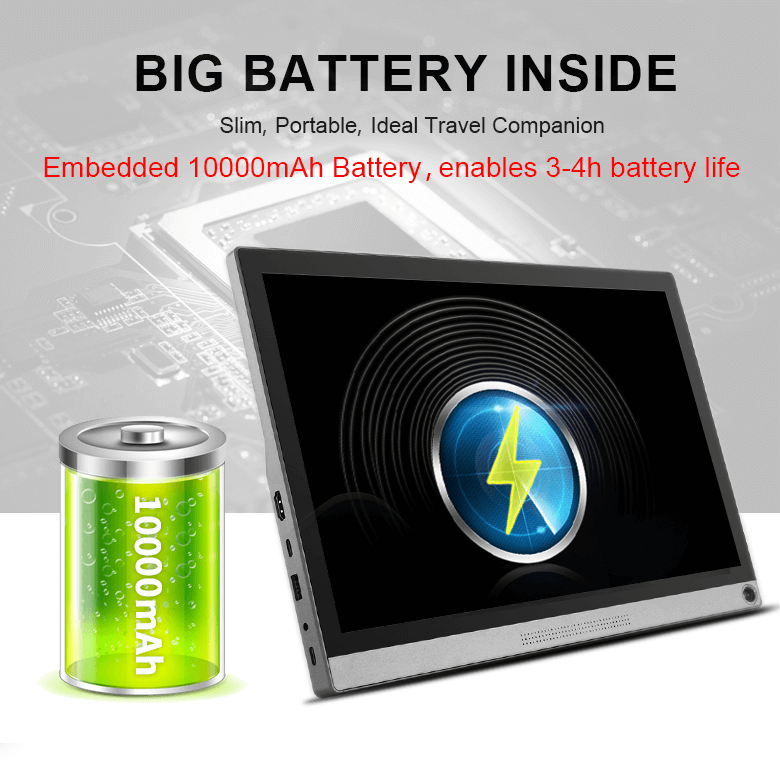



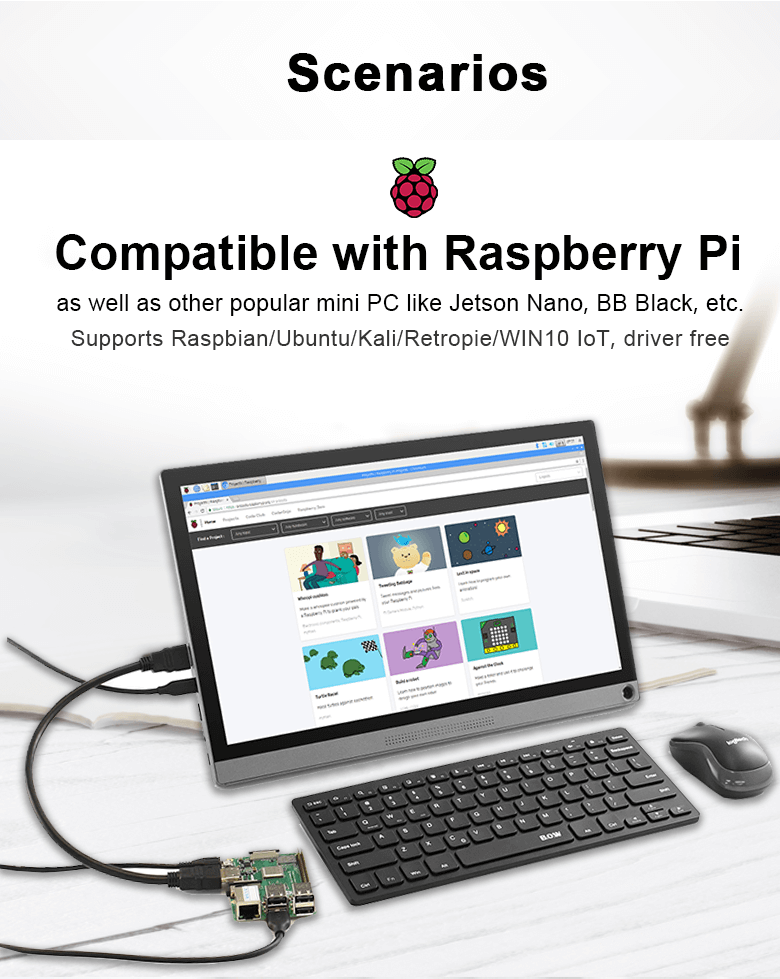


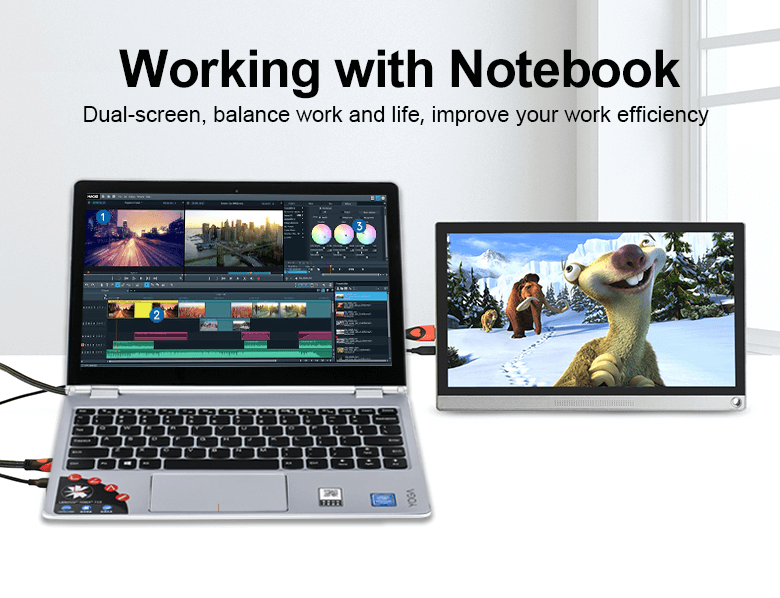
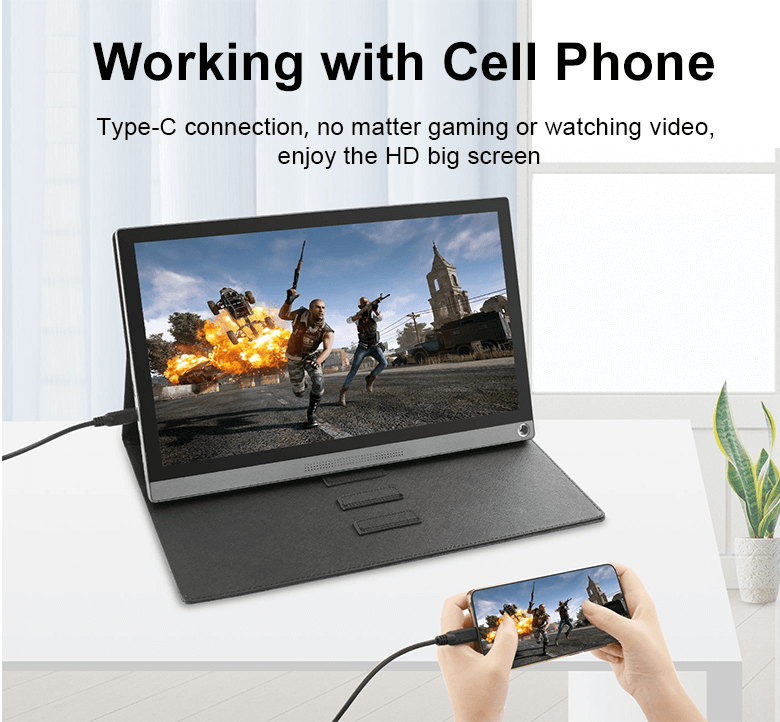

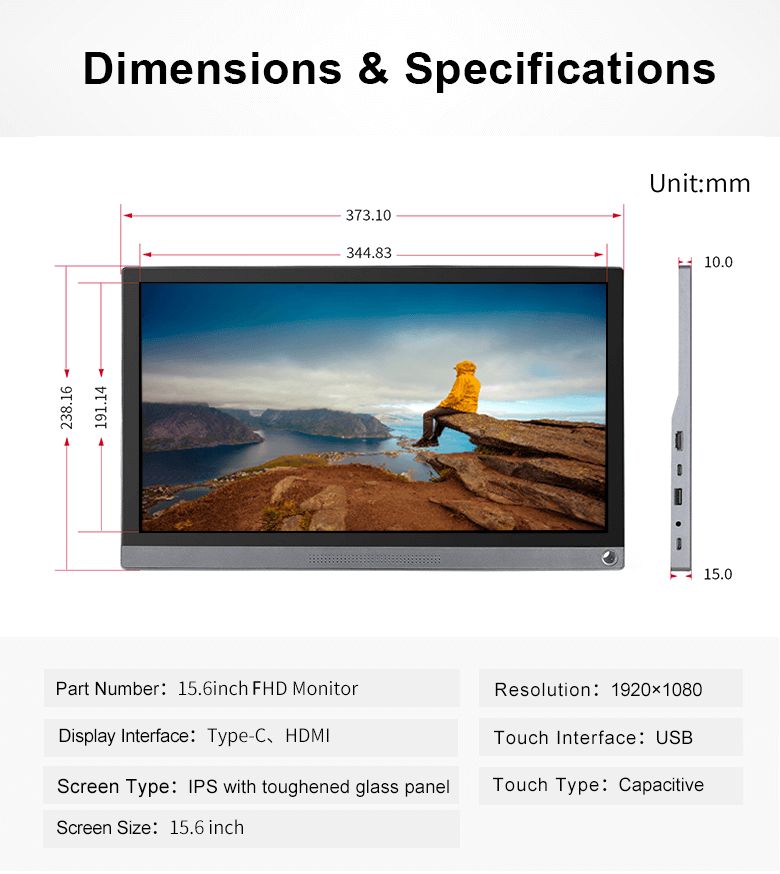
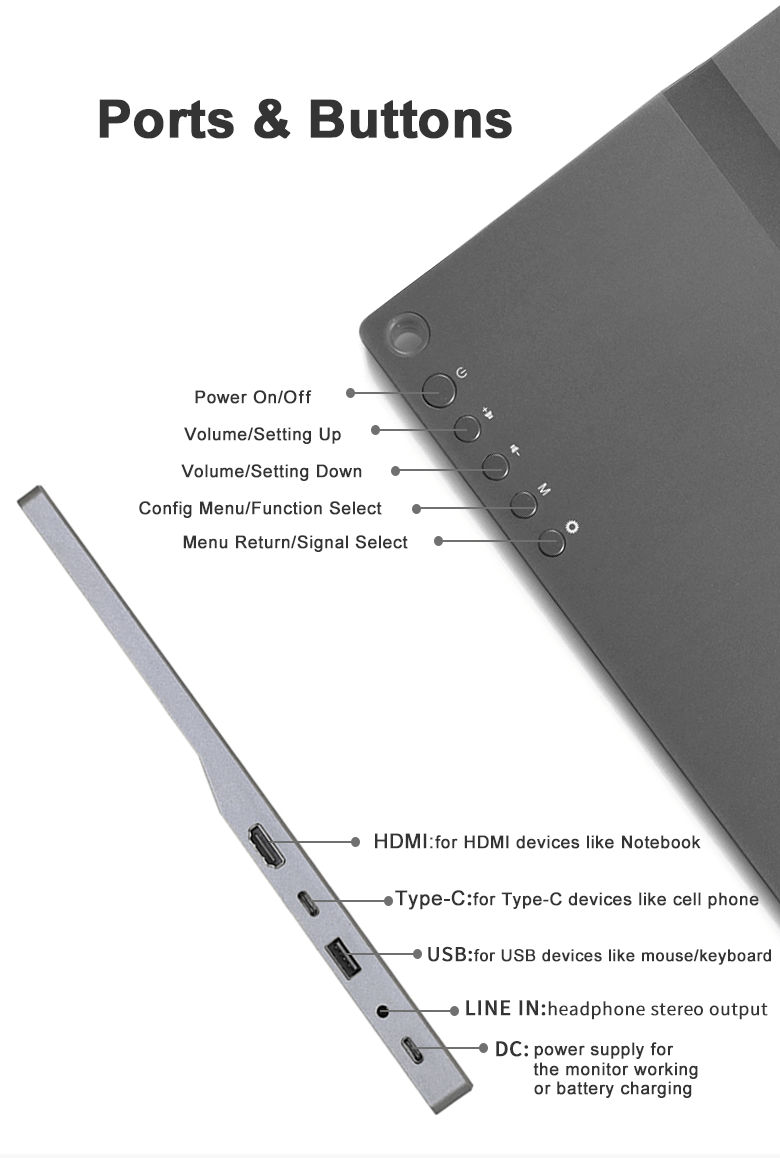
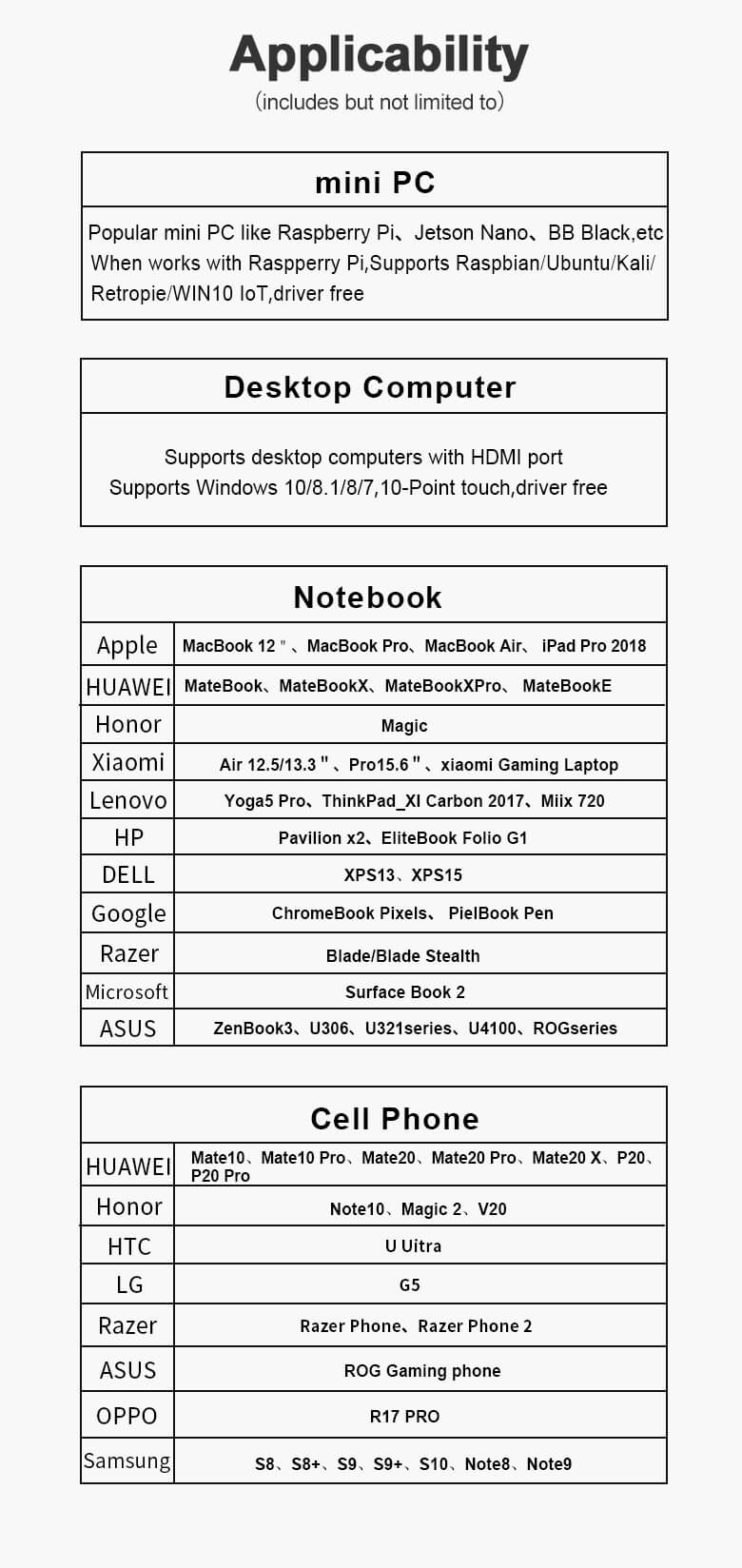
Wiki : www.waveshare.com/wiki/15.6inch_FHD_Monitor
You may also want to buy a protective case for this monitor: 15.6inch FHD Monitor Case
Why the LCD doesn't work with my Raspbian?
To use the LCD with the Raspberry Pi official image, driver should be installed first. Please refer to the user manual.
However, for the first testing, you may want to use our provided image directly.
Why the LCD still doesn't work with the Waveshare provided image?
Make sure the hardware connection is correct and connects fine.
Make sure the image in TF card is burnt correctly.
The PWR will keep on and the ACT will keep blinking when the Raspberry Pi starts up successfully, in case both of the two LEDs keep on, it is possible that the image was burnt incorrectly OR the TF card was in bad contact.
Which power supply should I use?
It is recommended to use a 5V/3A power adapter for the Raspberry Pi other than USB connection, otherwise the Pi may failed to start up because the PC's USB port might have not enough power.
For large size LCDs, say, 10inch diagonal or more, another stand-alone power adapter is also required to provide power to the LCD.
For more info, please check the wiki page.
Produtos Associados

Nota: Capa de proteção não incluída.

