- DESCONTINUADO
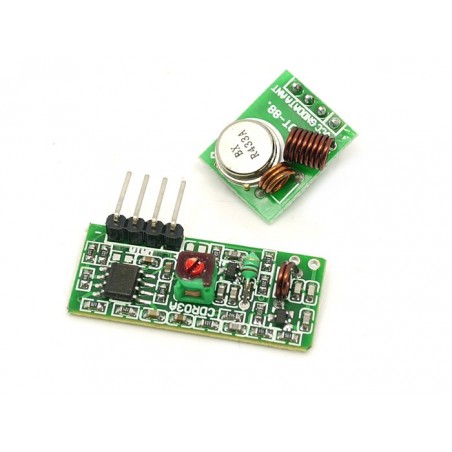

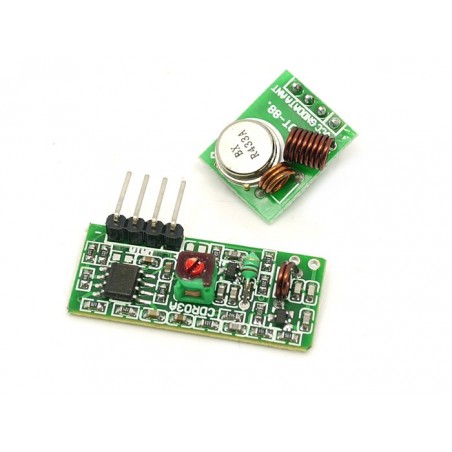




433Mhz RF link kit.
DESCRIÇÃO EM PORTUGUÊS BREVEMENTE DISPONÍVEL
Se tiver alguma dúvida neste produto não hesite em contactar-nos.
*Atenção: as imagens são meramente ilustrativas.
O Kit consiste num par de transmissor e receptor usados normalmente para controlo remoto.
Características:
Utilização:
O normal RF link é usado desta forma:
MCU -> Codificador-> Transmissor ----- Receptor-> Descodificador->MCU
PT2262 (Codificador) e PT2272 (Descodificador) são opcionais, o seu uso é para:
Pode usar o codificador e descodificador nos MCUs (microcontroladores) em ambos os lados. Se não existir outros dispositivos 433Mhz à volta pode ligar directamente ao MCU.
/*
Example for receiving
https://github.com/sui77/rc-switch/
If you want to visualize a telegram copy the raw data and
paste it into http://test.sui.li/oszi/
*/
#include
RCSwitch mySwitch = RCSwitch();
void setup() {
Serial.begin(9600);
mySwitch.enableReceive(0); // Receiver on interrupt 0 => that is pin #2
}
void loop() {
if (mySwitch.available()) {
output(mySwitch.getReceivedValue(), mySwitch.getReceivedBitlength(), mySwitch.getReceivedDelay(), mySwitch.getReceivedRawdata(),mySwitch.getReceivedProtocol());
mySwitch.resetAvailable();
}
}
/*
Example for different sending methods
https://github.com/sui77/rc-switch/
*/
#include
RCSwitch mySwitch = RCSwitch();
void setup() {
Serial.begin(9600);
// Transmitter is connected to Arduino Pin #10
mySwitch.enableTransmit(10);
//Optional set protocol (default is 1, will work for most outlets)
mySwitch.setProtocol(1);
//Optional set pulse length.
mySwitch.setPulseLength(320);
//Optional set number of transmission repetitions.
mySwitch.setRepeatTransmit(5);
}
void loop() {
/* See Example: TypeA_WithDIPSwitches */
mySwitch.switchOn("11111", "00010");
delay(1000);
mySwitch.switchOff("11111", "00010");
delay(1000);
/* Same switch as above, but using decimal code */
mySwitch.send(5393, 24);
delay(1000);
mySwitch.send(5396, 24);
delay(1000);
/* Same switch as above, but using binary code */
mySwitch.send("000000000001010100010001");
delay(1000);
mySwitch.send("000000000001010100010100");
delay(1000);
/* Same switch as above, but tri-state code */
mySwitch.sendTriState("00000FFF0F0F");
delay(1000);
mySwitch.sendTriState("00000FFF0FF0");
delay(1000);
delay(20000);
}
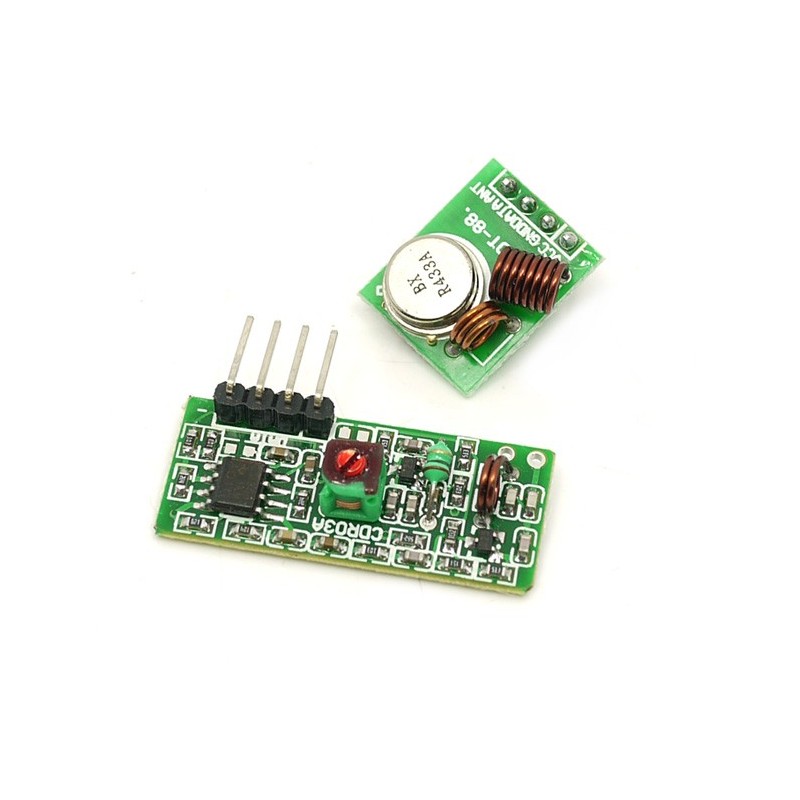
433Mhz RF link kit.
