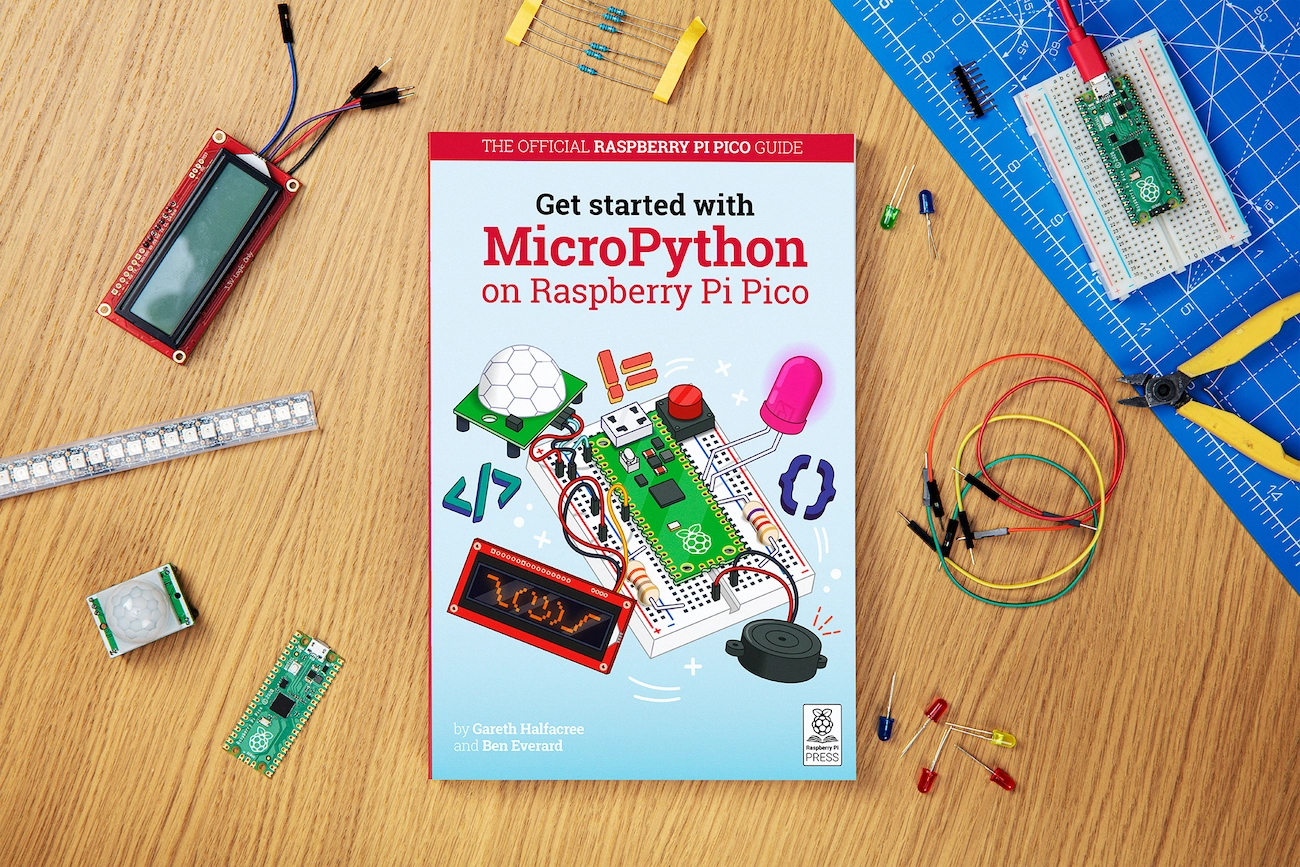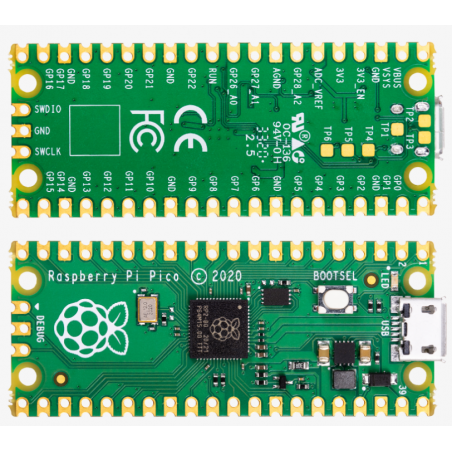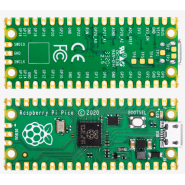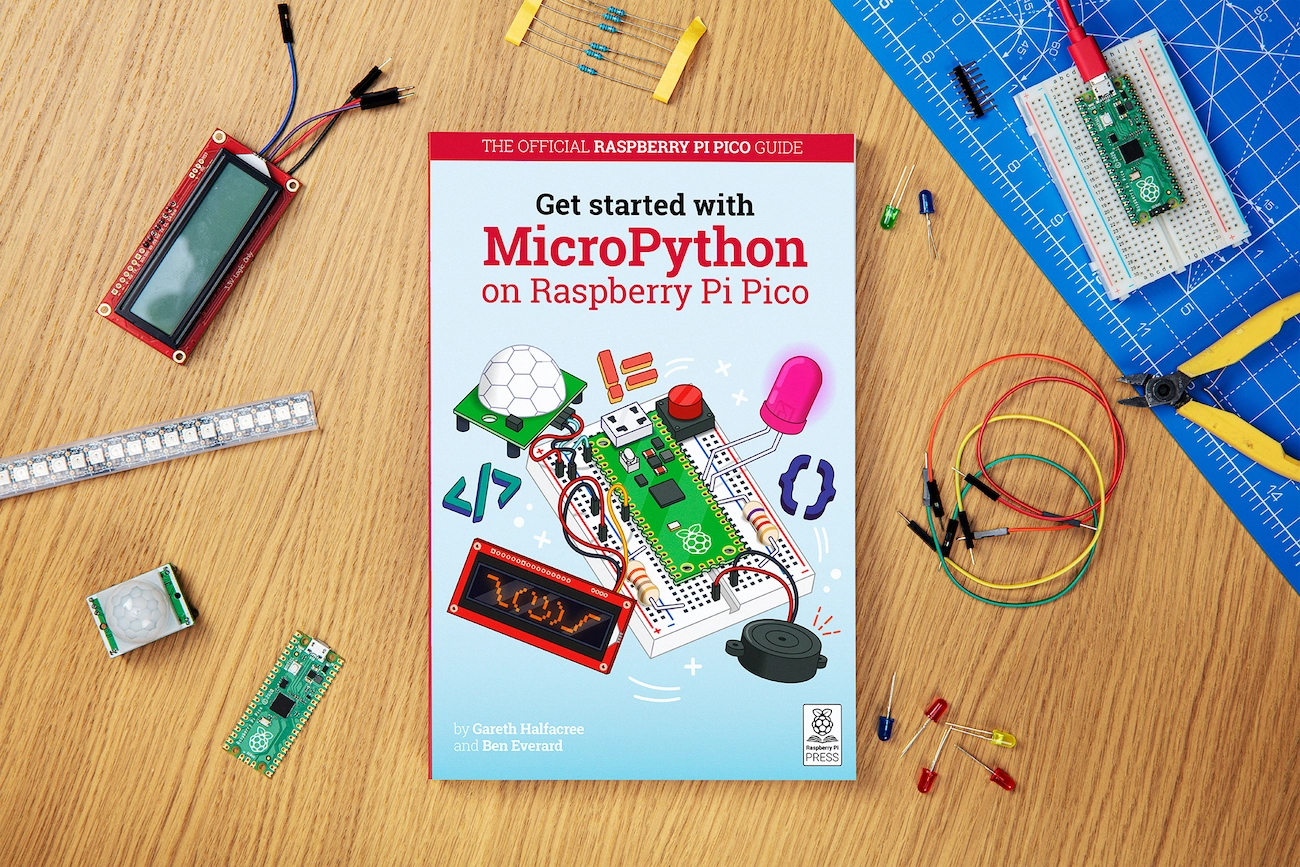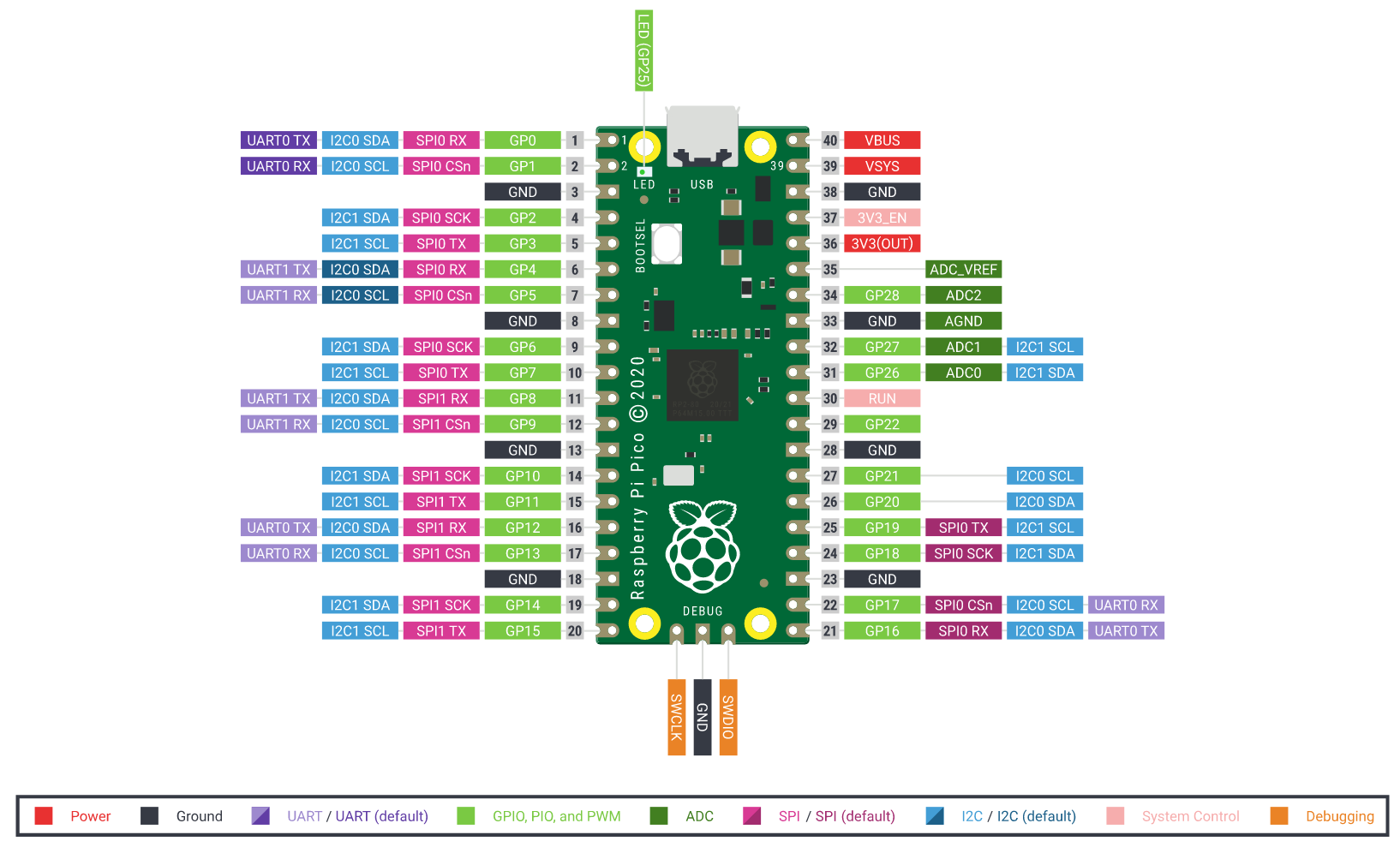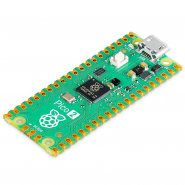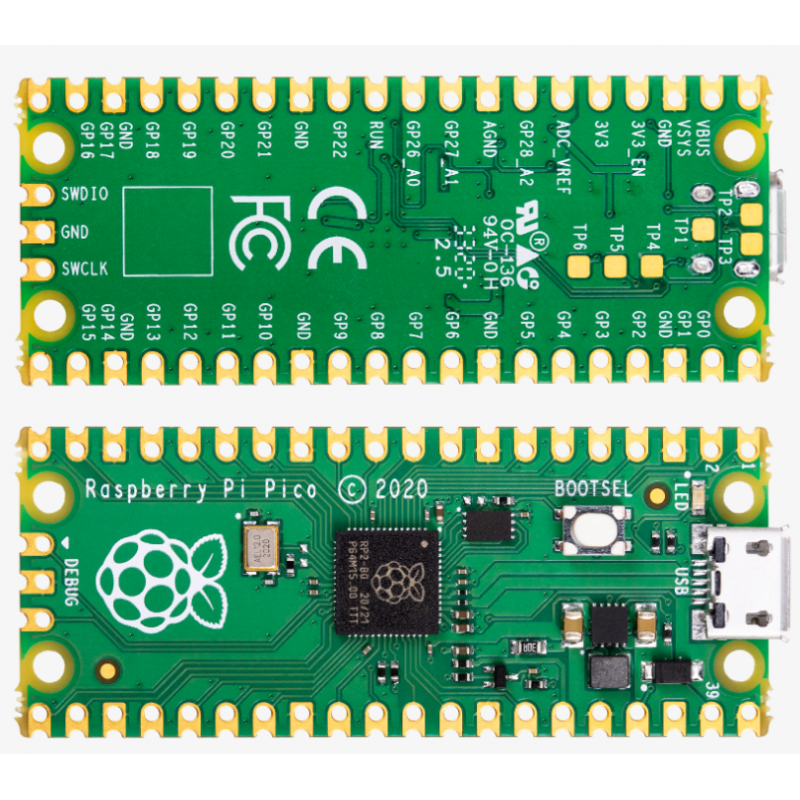From controlling appliances to operating a light display, Raspberry Pi Pico puts the technology that underpins countless everyday operations into your hands.
Programmable in C and MicroPython, Pico is adaptable to a vast range of applications and skill levels, and getting started is as easy as dragging and dropping a file.
More experienced users can take advantage of Raspberry Pi Pico’s rich peripheral set, including SPI, I2C, and eight Programmable I/O (PIO) state machines for custom peripheral support.