

Reflective Optical Sensor TCRT5000
- On sale!
- -€0.50




This line tracking sensor is based on sensor TCRT5000, which is to receive the returned infrared signals after sending out to detect the signal strength. Within a certain height range, the control board can detect whether there are objects blocking via digital pins.
If you have any questions on this product please feel free to contact us.
*Disclaimer: The images are merely illustrative.
| Working voltage | 3.3 or 5V DC |
| Compatible interfaces | 2.54 3-pin interface |
| Detecting height range | 0-50mm(2) |
| Parameter | Min. | Typical | Max. | Unit |
| Working voltage | 2.1 | 5 | 5.5 | VDC |
| Digital output voltage(VCC=5V) | 0 | - | 5 | V |
| Working current(VCC=5V) | - | 38 | - | mA |
| Threshold hysteresis ΔUth | - | VCC*0.09 | - | V |
| Detecting height range(VCC=5V,Vth=3.5V) | 0 | - | 50 | mm |
1. Regulating of threshold voltage:
The threshold voltage is a voltage for comparison. When the sensor encounters obstacles (white surface), and the induced voltage is above the threshold, it will digitally output a high level (3.3V or 5V); when there are no obstacles (black surface), and the induced voltage is below the threshold, it will digitally output a low level (0V). In this way, the digital pin can be used directly to see if the sensor encounters obstacles or not or to follow a black line on a white surface. The threshold voltage can be regulated by simply twisting the potentiometer which is shown in the following diagram, and it increases by rotating to left side and decreases by rotating to right side
2. Status LED
Within certain height, LED lamp will be OFF when obstacles or non-black objects are detected and it will be ON when no obstacles but black objects (compared to the non-black objects under the same height) are detected.
Connect S port of track sensor to D2 port of Arduino board, and we will use the following program to read the digital value of current status. When objects are detected, a buzzer (not included) connected to output pin 3 will give an alarm.
const int DSIGNAL = 2;
const int buzzer= 3;
void setup()
{
pinMode(DSIGNAL, INPUT);
}
void loop()
{
int DsignalState = digitalRead(DSIGNAL);
if(DsignalState)
{
digitalWrite(buzzer,LOW);
}
else
{
digitalWrite(buzzer,HIGH);
}
}
Related products



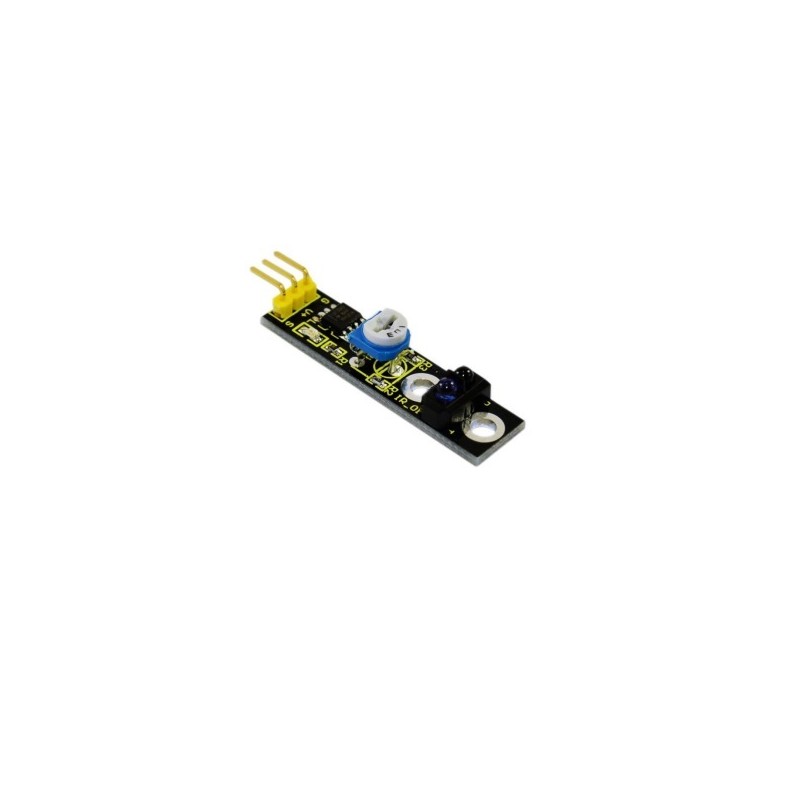
This line tracking sensor is based on sensor TCRT5000, which is to receive the returned infrared signals after sending out to detect the signal strength. Within a certain height range, the control board can detect whether there are objects blocking via digital pins.

