









The world of three-dimensional creation comes to life with the incredible 3D pen set. With a wide range of features and a simplified user experience, this set is the perfect choice for modeling and art enthusiasts. From its ability to work with a variety of colors to controlling temperature and material feed speed, this article explores in detail the features and uses of this innovative set.
If you have any questions on this product please feel free to contact us.
*Disclaimer: The images are merely illustrative.

Discover how this versatile device can unleash your creativity, providing hours of fun and unlimited opportunities for artistic expression.
CHARACTERISTICS:
- Clear LED screen
You can select the filaments to use (PLA or ABS) on the LED screen. You can also adjust the fusing temperature of the cartridges. This makes using our pen very convenient.
- Quick and simple change of operating speed
The slider on our device allows you to adjust the filament feed speed at any time. This allows you to create at your own pace, which makes it possible to create very precise drawings or figures.
- Robust power supply and motor
The set includes a charger for the device (adapter + cable), so you don't have to buy one separately. The pen has a very robust motor that allows for prolonged and lasting use.
FREE: Convenient pen holder
The set includes a convenient and aesthetic stand. You can put the pen in it after the fun to prevent it from getting lost.
HOW TO USE:
1. Plug the adapter into a wall outlet and connect it to the device. The yellow LED indicator will light up, indicating that the device is ready and in standby mode.
2. On the LCD display, select "PLA" or "ABS" to match the material you are using.
3. Press and hold the filament charge button until the red LED indicator changes to blue. This means preheating is complete and the device is ready to use.
4. Insert the filament into the appropriate hole and press the filament load button twice. The material will be fed by the motor, and when it starts to come out of the tip, it means it has been loaded correctly. To extract the material, press the filament discharge button.
5. Start creating! You can adjust the material feeding speed using the speed regulator.
6. Filaments of the same material but different colors may have different ideal melting temperatures. Therefore, adjust the temperature with the temperature control buttons.
7. Avoid touching the tip while the device is operating as it will be very hot.
8. If the device is not used for 5 minutes, it will automatically enter sleep mode. To reactivate it, press the filament charge button.
9. To unload the filament, press and hold the filament unload button until all the filament is removed from the device.
10. After the fun, use or remove the loaded filament.
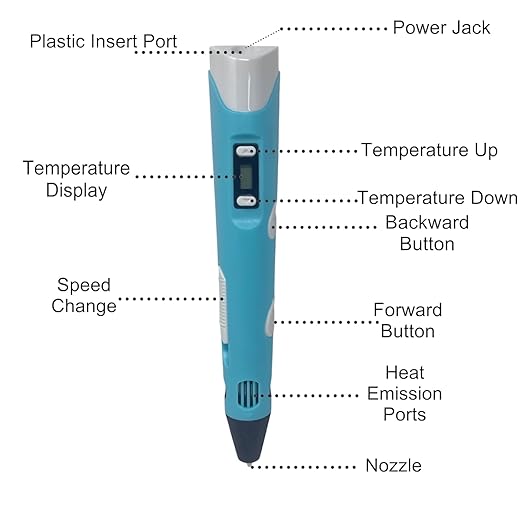
Specifications:
- Use: Three-dimensional modeling
- Filaments supported: PLA, ABS / 1.75mm
- Printing area: unlimited
- Printing speed: adjustable
- Temperature: 160°C - 230°C, adjustable
- Operating voltage: DC 12V/2A
- Tip diameter: 0.7mm
Included:
- 3D Pen
- 13 Filaments of 13 different colors, each up to 5 meters long
- 3D pen support
- Charger with cable
- Instructions for use

Related products




The world of three-dimensional creation comes to life with the incredible 3D pen set. With a wide range of features and a simplified user experience, this set is the perfect choice for modeling and art enthusiasts. From its ability to work with a variety of colors to controlling temperature and material feed speed, this article explores in detail the features and uses of this innovative set.

