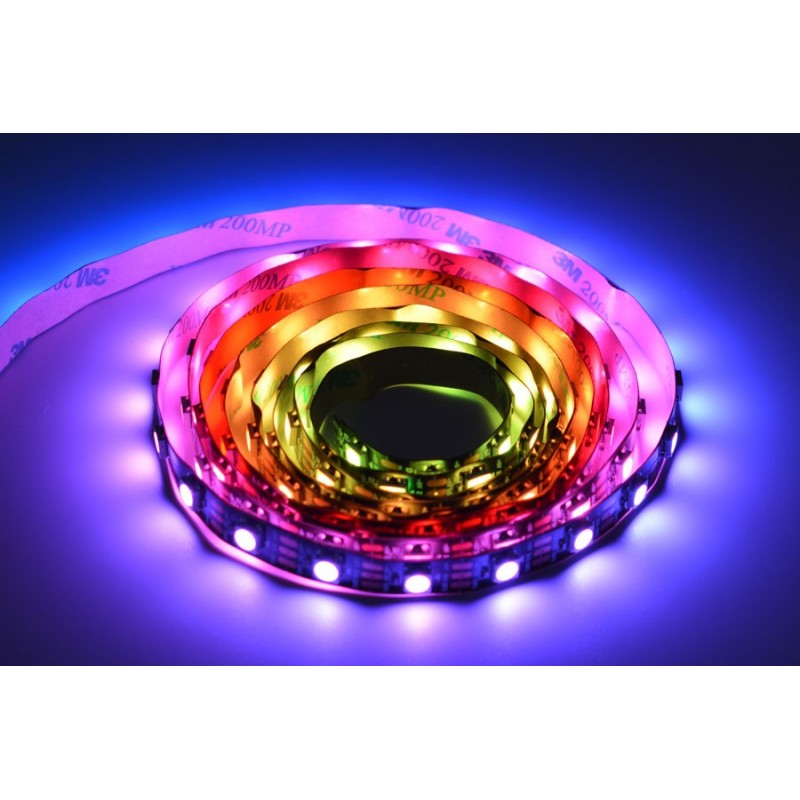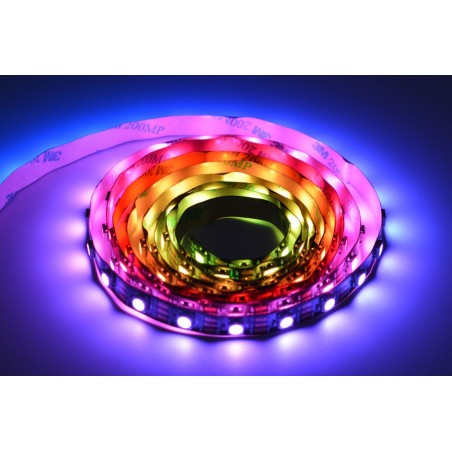
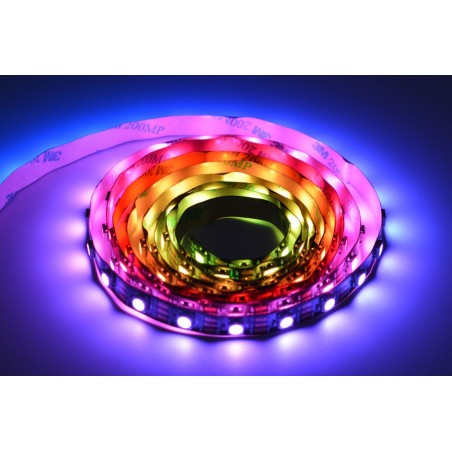

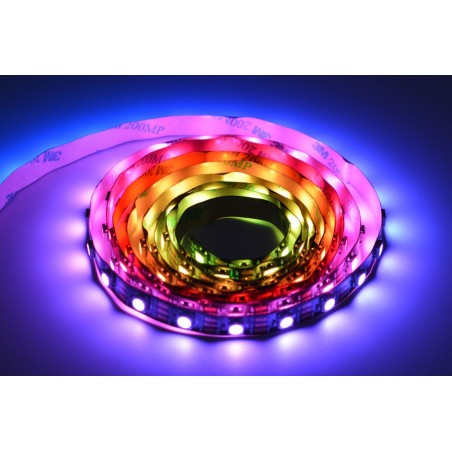






If you have any questions on this product please feel free to contact us.
*Disclaimer: The images are merely illustrative.
This WS2812 RGB LED strip is composed of a series of colorful LEDs. All of the LEDs can be controlled by us with just one signal line. Each LED is an individual pixel point that consists of the three primary colors: red, green and blue. It is able to achieve 256 levels brightness display and 16777216 full color display. Meanwhile, we set intelligent digital port data latch and signal reshaping amplification drive circuit inside the LED, greatly ensuring the consistency of pixel point light color.
With good flexibility, this strip of pure color can be arbitrary bent or cut off. The adhesive tape on the back of the LED strip makes it able to be fixed on anywhere. Power it up, you will be in a magical and colorful world in seconds. They can be widely used in home decoration, festival interactive activity, intelligent LED, shining DIY device, and so on.
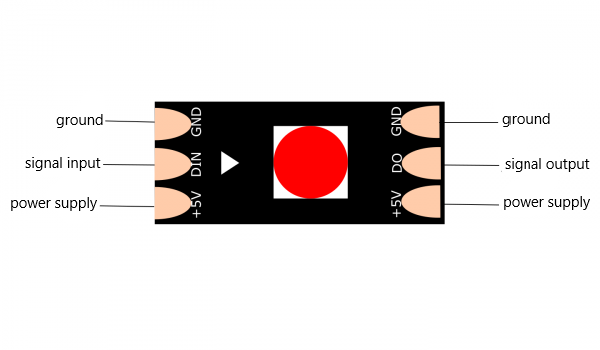
| Number | Name | Function Description |
|---|---|---|
| 1 | +5V | Power + |
| 2 | Ground | Power - |
| 3 | DIN | Signal input |
| 4 | DO | Signal output |
This tutorial will show you how to use Arduino UNO to control the LED strip to display all kinds of different lighting effects such as breathing, flashing etc.
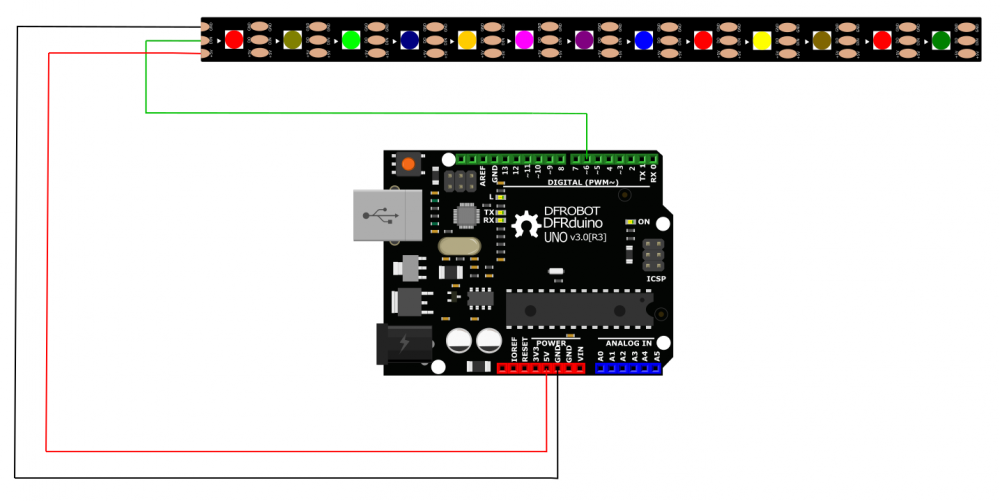
Click to download Arduino Library. How to install the library?
/***************************************************
* Digital RGB LED Strip 120 LED-Black/White
* ****************************************************
* Control an Light string on like a Breathing LED, repeatedly.
* @author WENZHENG.WANG
* @version V1.0
* @date 2019-1-29
* All above must be included in any redistribution
* ****************************************************/
#include
#define PIN 7 //The signal pin connected with Arduino
#define LED_COUNT 180 // the amount of the leds of your strip
// Create an instance of the Adafruit_NeoPixel class called "leds".
// That'll be what we refer to from here on...
Adafruit_NeoPixel leds = Adafruit_NeoPixel(LED_COUNT, PIN, NEO_GRB + NEO_KHZ800);
void setup()
{
leds.begin(); // Call this to start up the LED strip.
clearLEDs(); // This function, defined below, turns all LEDs off...
leds.show(); // ...but the LEDs don't actually update until you call this.
}
void loop()
{
for (int i=0; iorange->green->...->violet for 0-191.
leds.setPixelColor(i, rainbowOrder((rainbowScale * (i + startPosition)) % 192));
}
// Finally, actually turn the LEDs on:
leds.show();
}
// Input a value 0 to 191 to get a color value.
// The colors are a transition red->yellow->green->aqua->blue->fuchsia->red...
// Adapted from Wheel function in the Adafruit_NeoPixel library example sketch
uint32_t rainbowOrder(byte position)
{
// 6 total zones of color change:
if (position < 31) // Red -> Yellow (Red = FF, blue = 0, green goes 00-FF)
{
return leds.Color(0xFF, position * 8, 0);
}
else if (position < 63) // Yellow -> Green (Green = FF, blue = 0, red goes FF->00)
{
position -= 31;
return leds.Color(0xFF - position * 8, 0xFF, 0);
}
else if (position < 95) // Green->Aqua (Green = FF, red = 0, blue goes 00->FF)
{
position -= 63;
return leds.Color(0, 0xFF, position * 8);
}
else if (position < 127) // Aqua->Blue (Blue = FF, red = 0, green goes FF->00)
{
position -= 95;
return leds.Color(0, 0xFF - position * 8, 0xFF);
}
else if (position < 159) // Blue->Fuchsia (Blue = FF, green = 0, red goes 00->FF)
{
position -= 127;
return leds.Color(position * 8, 0, 0xFF);
}
else //160 Red (Red = FF, green = 0, blue goes FF->00)
{
position -= 159;
return leds.Color(0xFF, 0x00, 0xFF - position * 8);
}
}
The LED strip will display a breathing effect after the program is upload successfully.
Related products