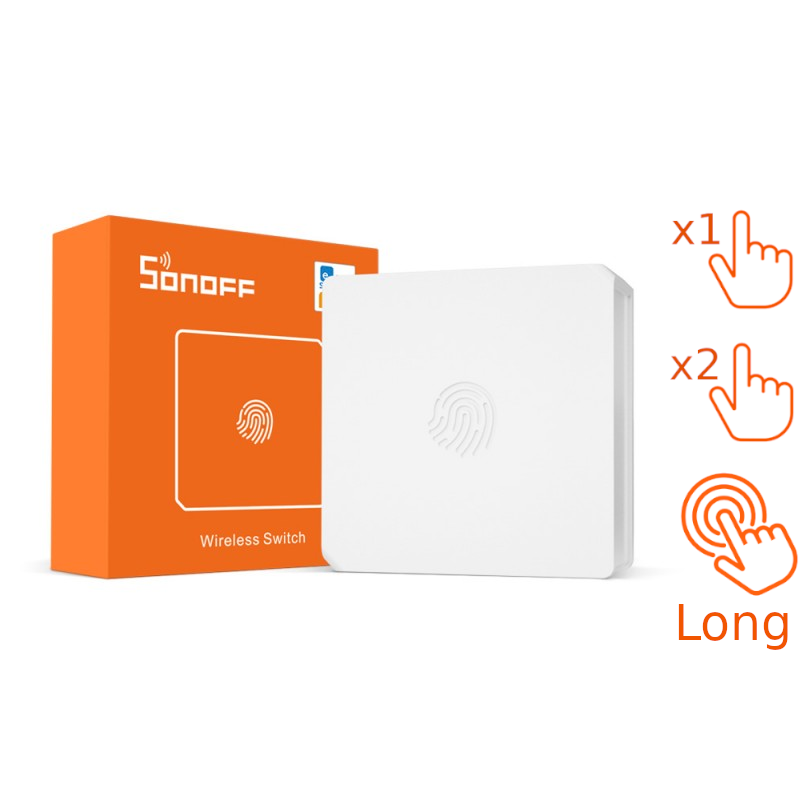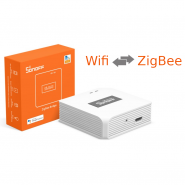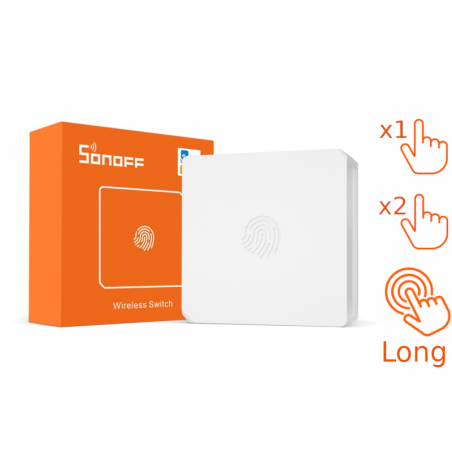

SONOFF GK-200MP2-B - Wi-Fi Wireless...
- DISCONTINUED
- -€20.00

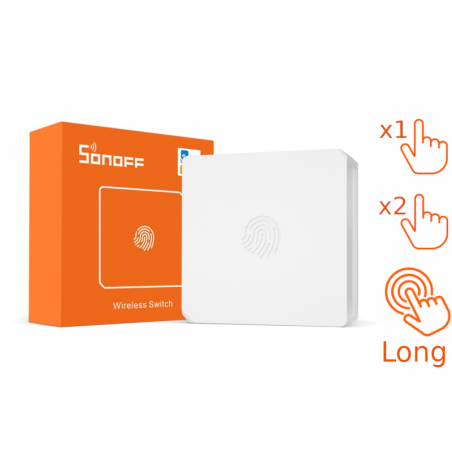





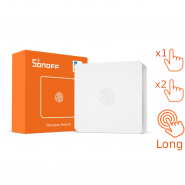
If you have any questions on this product please feel free to contact us.
*Disclaimer: The images are merely illustrative.
Overview
SONOFF SNZB-01 Zigbee Wireless Switch is a mini and exquisite ZigBee wireless smart switch replying on SONOFF ZigBee Bridge that allows you to reach the purpose of scene linkages between ZigBee devices (SONOFF BASICZBR3 DIY smart switch and S31 Lite zb smart plug) and Wi-Fi devices. The button switch is customizable with three control options - single, double press and long press, so you can, pretty easily, program routines and actions as simple as you require. One-tap pairing. It’s so much easier to pair it with multiple connected devices that you want to manage, just tap on the APP to get all devices paired. The brilliance of the button lines in its flexible movability, you can strategically place it or move it around your house to where it will be most helpful, then create a smart scene to make it work for you based on different button actions that you customized. Two-way control is even available for you to turn on/off the light from two locations. The button is battery-operated that your mobile phone will receive a low-battery notification when the remaining battery level is less than 10%, maybe it’s time to change the battery.











| Weight | 25 g |
|---|---|
| Discontinued | No |
| Model | 6920075776096 |
| Link Wiki | No |
| Works With Google Nest | No |
| Works With Amazon Alexa | No |
| Works With Google Assistant | No |
| EWeLink Support | No |
Related products