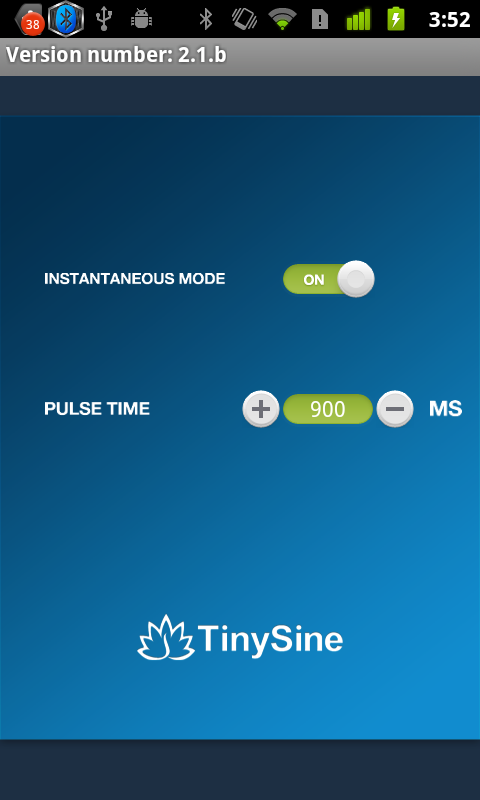Control any electrical device on/off on your smart phone
WiFi Lazybone
set to the AP mode. So you can control it point to point even without a router.
Now we released LazyBone V2 support instantaneous function. You can set your Lazybone output a 100ms-20s pulse. It's can be used to control your garage-door or some other equipments.
Software Installation:
It has 2 basic version: Bluetooth and WIFI. And this is the WiFi LazyBone. We provide free Android&IOS APP for you to control it.
How to use the software:
1. Click the APP, if your phone WiFi is not open , it will indicate to open it.
2. Configure your Lazybone WiFi , Here is a Setting Guide.
3. Now can control the device on/off by press the on/off button displayed.
Instantaneous mode:
1. Click the Modes, You will entering mode setting page.
2. You can set the pulse time (100ms-20s). And turn on Instantaneous mode.
3. Back to main page, now you click the button it will have a pulse ouput. Turn on->keeping a while->release.
Cable connect diagram:
'LAZY BONE' has 2 kinds of working mode:
Self power mode:
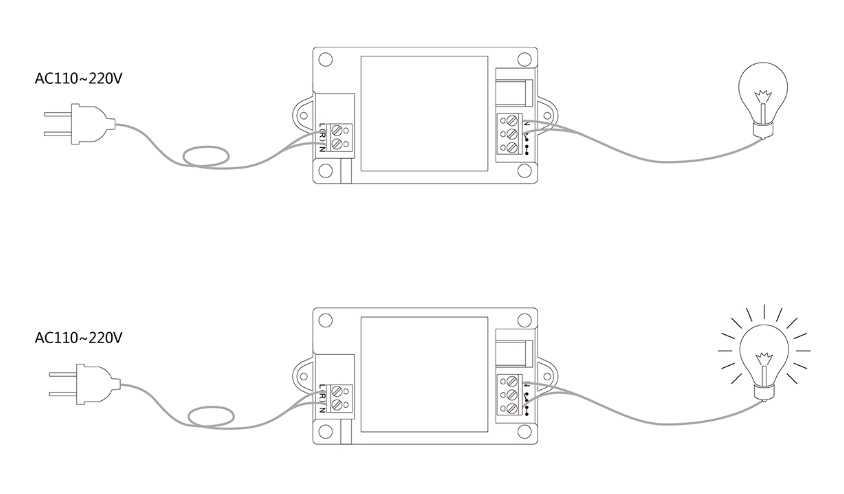
Wireless switch:
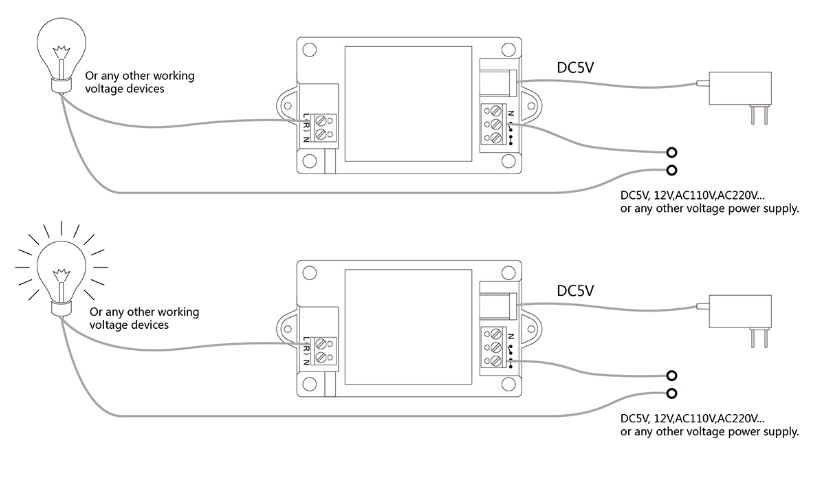
Commands
We also provided a very simple command set for developer developing their own APP. The Lazybone operates with an easy to use command set as described in the table below.
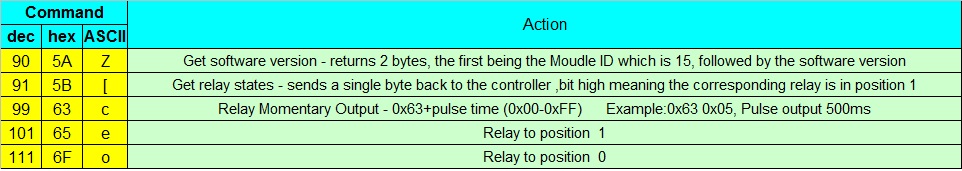
Features:
Download:
Related products

Control any electrical device on/off on your smart phone
WiFi Lazybone